Los miembros pueden seleccionar preferencias de artículos para ciertos pedidos, que incluyen seleccionar un artículo de respaldo o seleccionar no sustituir un artículo si está agotado cuando se compra su pedido.
- Items with backups (Los artículos con respaldo) son sustitutos elegidos por los miembros y seleccionados para artículos específicos en caso de que los artículos solicitados originalmente estén agotados.
- Do not substitute items (Los artículos que no se deben sustituir) son aquellos que el miembro no desea sustituir, independientemente de su preferencia general de sustitución. Si estos artículos están agotados, puede marcarlos como no encontrados y pasar al siguiente artículo.
Cuando un artículo fuera de stock no tiene una preferencia de artículo, seguirá el proceso estándar de marcarlo como no encontrado y seguir la preferencia de sustitución general del miembro.
¿Qué pasa si el artículo de respaldo también está agotado?
Si un artículo de respaldo también está agotado, puede marcarlo como no encontrado y la aplicación le indicará que siga la preferencia de sustitución general del miembro.
¿Cómo funcionan las preferencias de artículos?
- Los miembros seguirán teniendo una preferencia de sustitución general para todos los artículos en su pedido que no tengan una preferencia de artículo seleccionada.
- Si un miembro ha seleccionado preferencias de artículos, Item preferences (las Preferencias de artículos) se mostrarán debajo de su preferencia general en la pantalla Detalles del pedido.
- Para revisar todas las preferencias de artículos que el miembro seleccionó para su pedido, toque Item preference (Preferencia de artículo).
- Al comprar, se mostrará automáticamente una preferencia de artículo después de marcar un artículo como no encontrado.
- Si no se selecciona ningún artículo de respaldo o el artículo de respaldo está agotado, se le solicitará que siga la preferencia de sustitución general del miembro para ese artículo específico.

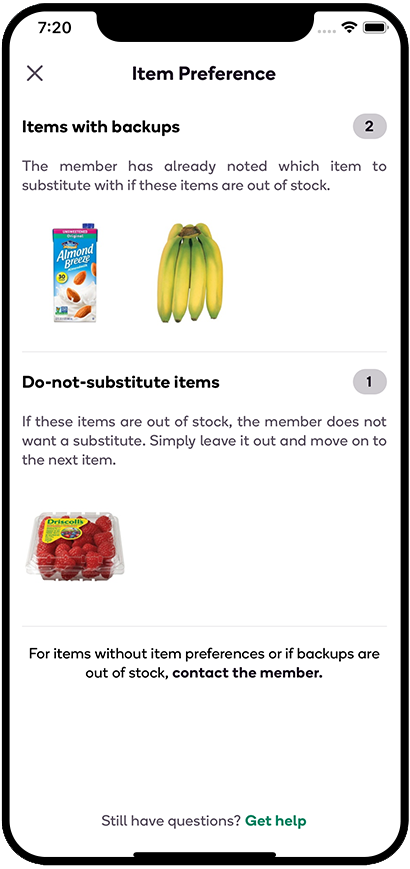
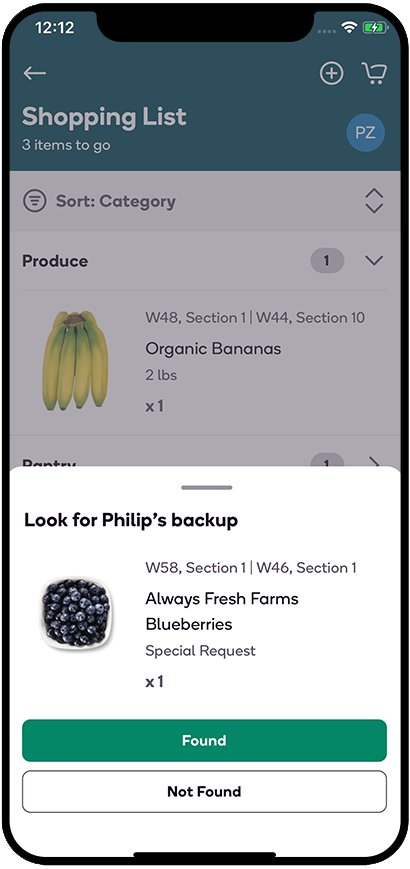
Otros artículos útiles para realizar sustituciones de calidad:
- ¿Qué es una preferencia general de sustitución?
- ¿Cómo hago una sustitución?
- Selección de artículos de sustitución
