One of the great things about being a shopper is the ability to choose when and where to work. If something comes up and you know you will be unable to ensure an on-time delivery for an upcoming order, you may drop the order in the app. If an order is approaching the delivery window and you haven't started shopping or communicated with the customer, you may be released by Shipt HQ.
You can drop most orders from the My Orders screen.*
*Note: Dropping orders will impact your Completion %. Repeatedly dropping orders within the hour immediately before and/or during the delivery window goes against Shipt’s standards of service and will impact your Reliability%.
To drop an order:
- From the main menu, tap My Orders.
- Locate the order on the My Orders screen.
- Tap on the ellipsis icon in the top right of the order card.
- Select a reason for dropping the order.
- Tap Drop order.
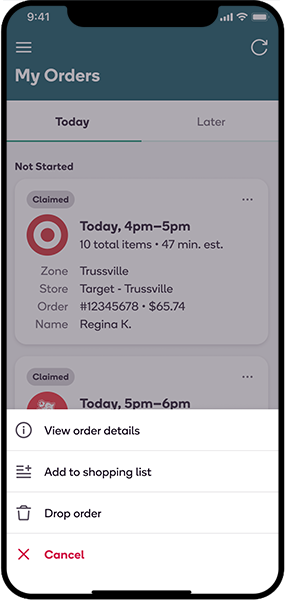
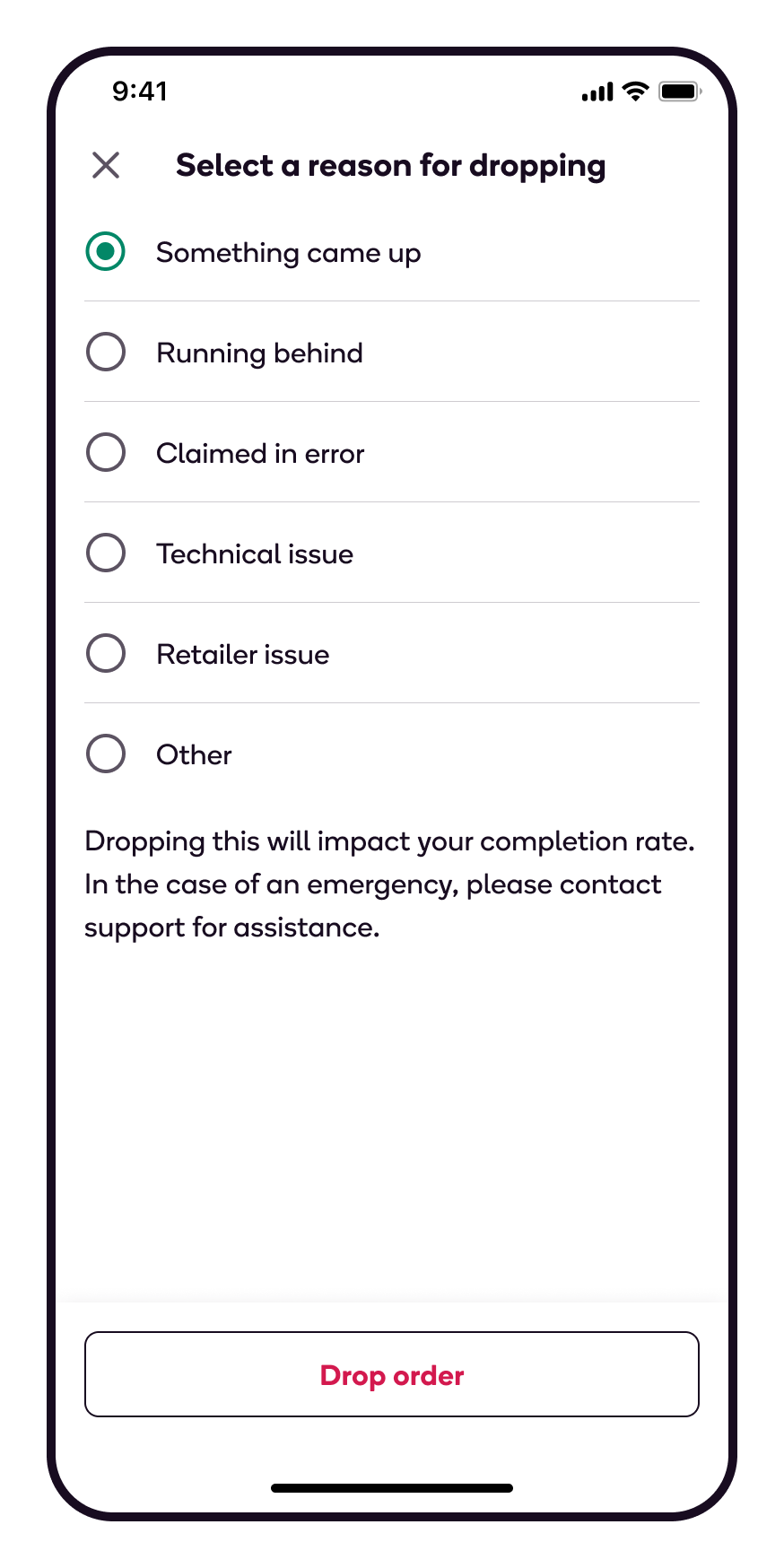
Want to learn more about building your schedule? Click here to review Scheduling FAQ.
