At Shipt, we take your account security seriously. One of the ways we support you is by investing in tools and controls that protect against suspicious activity, and 2-factor authentication is one of the most critical ways to protect your account and personal info. As a reminder, 2-factor authentication sends a verification code to the phone registered with your account every time you sign in. You then enter that code in the app to confirm your identity.
To protect account information, all shoppers are required to verify their identity while attempting to sign into the app.
- You will only be prompted to enter a verification code if you are signed out of your app and attempting to sign back in.
- Enter the code from the verification text message that was sent to your phone, then tap Verify.
- If you ever do not receive a code, you can tap Resend code in the app.
- Once you have a code sent to you, it will remain active for 5 minutes. If you do not utilize the code within 5 minutes, a new code will need to be sent to sign in.
- If your phone number changes, you can update your phone number through your account settings.*
*Note: If you update your phone number, you will be signed out of the app and will need to confirm your identity through the new phone number.
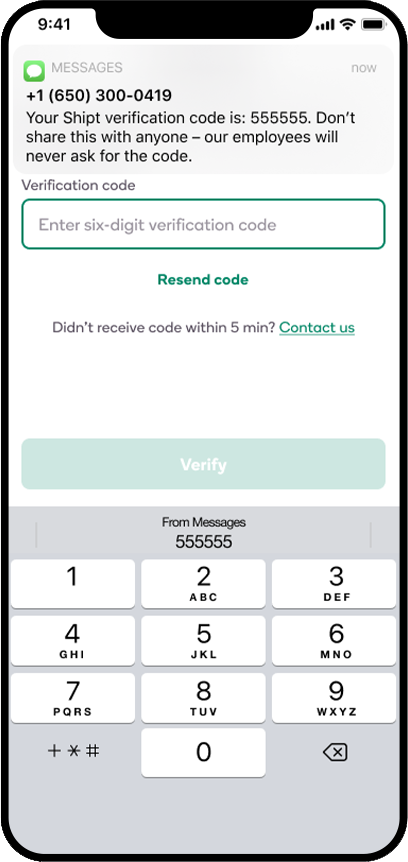
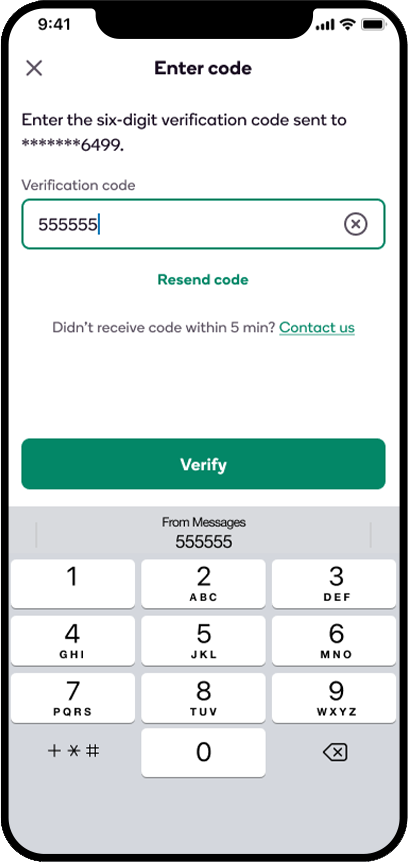
For additional information on additional ways how to keep your account secure, click here.
