It's important to ensure that all items are accounted for during the checkout process. If an item is accidentally not scanned by the cashier during checkout, you can purchase the item on your Shipt card as a separate transaction.
While checking out at the register twice will create 2 separate transactions for one order on your Shipt card, you will still only need to take one picture that displays both receipts on the Receipt Photo screen.
When prompted to enter the price for the order after taking the picture of the receipt, simply add the 2 transactions' totals together and enter the sum amount for both orders. If the app prompts you for a receipt barcode scan, you can scan the barcode of the receipt with the higher total amount.
- Example: A shopper forgets a bag of dog food on the bottom shelf of the shopping cart — They can check out with that item on a second transaction, take one picture of both receipts in the app, and then process the order with the combined totals.
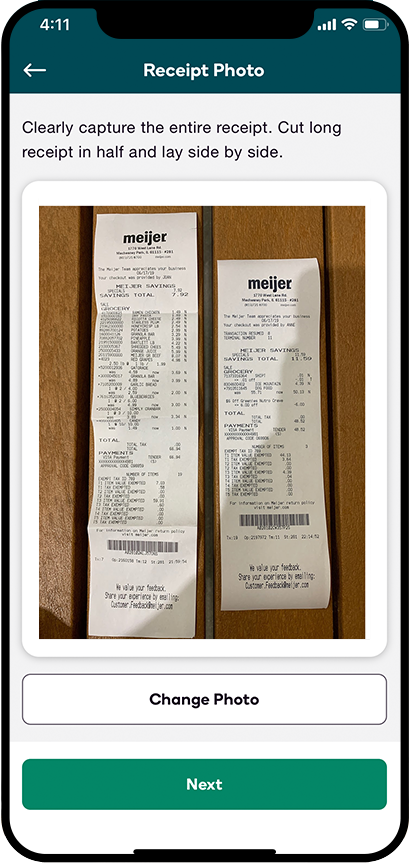
To learn what you should do with a printed receipt after processing an order, click here.
