Per Proposition 22, shoppers in California may not work on the Shipt platform for more than 12 hours in a 24-hour period, unless they have taken an uninterrupted break from the platform for 6 continuous hours.
To help you stay on track with your time and be aware of when you’re approaching 12 hours of work, you will receive two app notifications:
- The first notification will be 90 minutes prior to 12 hours of work.
- The second and final notification will be 30 minutes prior to 12 hours of work.
Once you have reached 12 hours of work, your app will go offline and you will not be able to access any of the app’s features, including active orders, for 6 continuous hours.When your rest period has ended, you will receive a notification that your app access has been restored, and then you may log in and begin completing orders again.
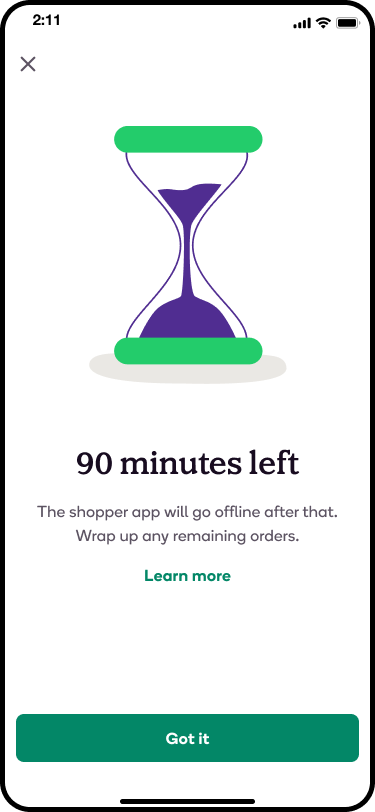
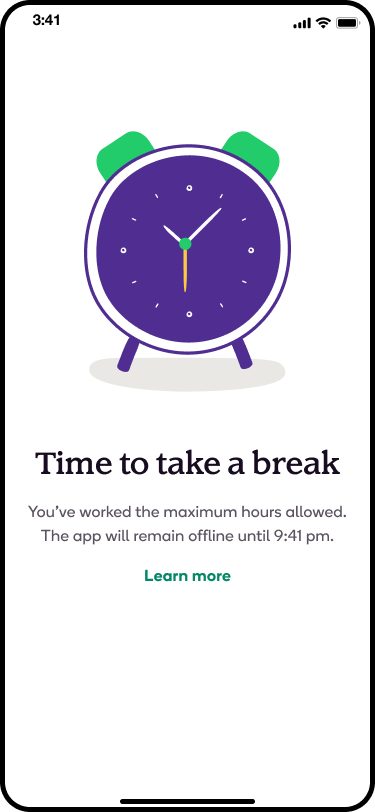
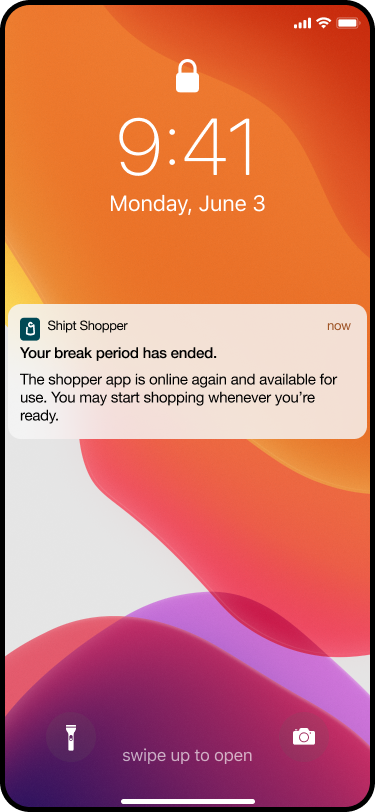
Pausing Your Time
In order to support you with managing your time flexibility, you have the option to pause your engaged time in the app when you’re not engaged with an order.* If something personal comes up, but you do not want to drop the order, you may choose to pause your engaged time and come back to the order later. This will not impact the delivery window, and orders will still need to be delivered during their designated timeframe in order to count as On-Time. To pause your engaged time, swipe Pause time at the bottom of the order details screen. When you're ready to resume your engaged time, tap Resume time to continue shopping.
*Note: You’ll receive an in-app notification when this feature is live in your metro.
When you Swipe and head to store, this starts your engaged time and mileage, and you should start making continuous progress with your order. Engaged time and mileage stops when you've completed your order and swiped to Mark as delivered. If you stop making continuous progress on an order, you’ll receive an in-app reminder asking you to continue progress or pause your time. After receiving a 2nd in-app reminder, Shipt will automatically pause your time. You can resume time by navigating to the My orders screen and tapping Resume time when you’re ready to continue the order.
Remember that purposely manipulating or falsifying the time taken and distance driven to complete an order is a violation of the App Access Guidelines which may lead to deactivation, and that we may remove such time in order to prevent fraud. For more information on deactivation, click here.
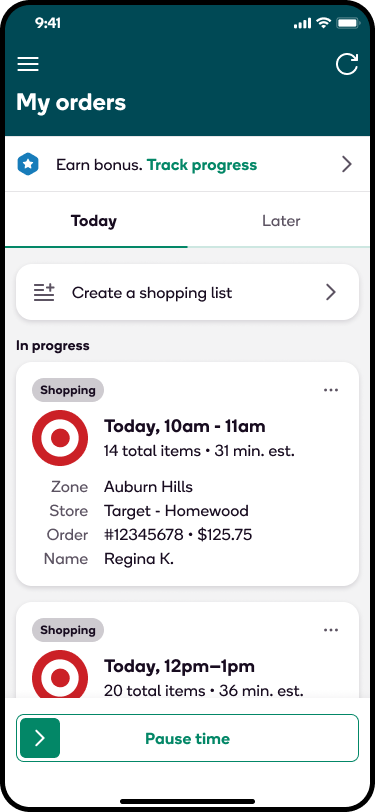
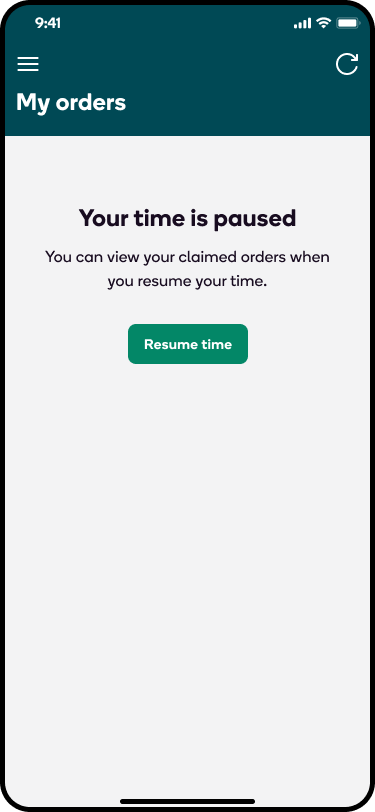
Tips & Tricks
To ensure you’re able to successfully complete any active orders before your app goes offline, review the tips below.
- Review your schedule and consider releasing any upcoming orders that you won’t be able to complete before the rest period begins.
- Pay close attention to the time estimates on your upcoming order(s) to determine whether you’ll be able to complete them before your app goes offline.
- If you’re unable to release an order in the app, contact Shipt Support for assistance.
- Be sure to mark an order as delivered in the app before leaving the delivery location.
Keep in mind, if you stop shopping prior to reaching 12 hours of work and then take a voluntary break from shopping for at least 6 hours, your app will not go offline.
For more information on Proposition 22, click here.
FAQ
Why am I locked out of the app?
- Per Proposition 22, shoppers in California may not work on the Shipt platform for more than 12 hours in a 24-hour period, unless they have taken an uninterrupted break for 6 continuous hours.
- As soon as this 6 hour break period has concluded, shoppers will be able to log in and regain full access to the shopper app.
What is a required rest period?
- Per Proposition 22, shoppers in California may not work on the Shipt platform for more than 12 hours in a 24-hour period. Once these 12 hours are reached, shoppers will need to take an uninterrupted break from the Shipt platform for 6 continuous hours.
I received a notification about how much time I had left to shop, but I don't plan on shopping for the rest of the day. Will my app remain active if I don't shop for 12 hours?
You will have full access to the shopper app as long as you do not exceed 12 hours of work within a 24 hour period. If you stop shopping prior to reaching 12 hours of work and take a voluntary break from shopping for at least 6 hours, your app will not go offline.
Why did Shipt pause my engaged time?
- If you're not making continuous progress on an order, you'll receive a notification from Shipt prompting you to begin making progress or pause your engaged time. If you take no action, Shipt will automatically pause your engaged time. To continue making progress on the order, navigate to the My orders screen in the app and tap Resume time.
