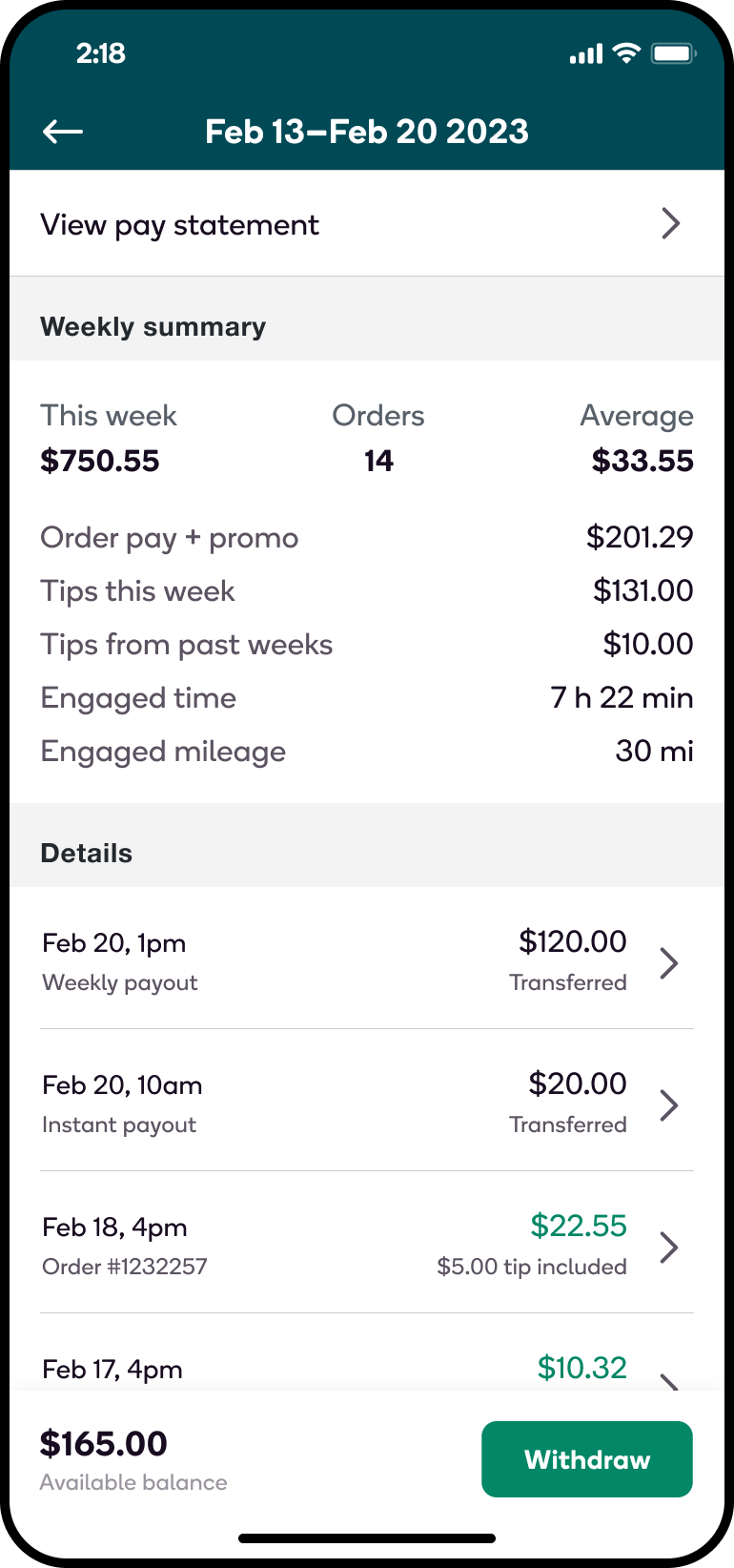For our California shopper community, below is what you need to know about key updates regarding Proposition 22 and your shopping experience.
Earnings
Proposition 22 establishes guaranteed earnings that factor in driving time, shopping time, and mileage, including when you begin driving directly to a store to complete an order. Guaranteed earnings ensure you receive an amount that is at least 120 percent of the applicable local minimum wage for your engaged time and $.36 per mile for expenses.
To help ensure you’re paid accurately for your time, you must always allow location data collection and always complete the Swipe and head to store action on the Order Details screen when you’re ready to begin your route to the store.
When you Swipe and head to store, this starts your engaged time and mileage, and you should begin making continuous progress with your order.* Engaged time and mileage stops when you've completed your order. Remember that purposely manipulating or falsifying the time taken and distance driven to complete an order is a violation of the App Access Guidelines which may lead to deactivation, and that we may remove such time in order to prevent fraud. For more information deactivation, click here.
*Note: In select metros, you may receive a push notification asking you to consider pausing your time if you do not make continuous progress on an order.
How do I indicate when I’m leaving for the store?
- The Order Details screen will be updated to help you review order information, indicate when you're heading to the store, and see order progress and corresponding details every step of the way. When you're ready to head directly to the store to complete an order, place your finger on the arrow next to Swipe and head to store, and then swipe toward the right side of the screen until the action has been submitted successfully.
- If the Swipe and head to store action is disabled, this means it is too early to head to the store either because it is not open or the delivery window is not for another few hours. The action will be enabled within plenty of time for you to head to the store to start the order and deliver on time.
- If the suggested order start time is approaching and you have not completed the Swipe to head to store action or communicated with the customer, you’ll receive a notification in the app and may be released from the order.
Why can't I opt out of sharing my location?
- As a platform enabling deliveries from one place to another, accurate location data is important to both providing service and supporting shoppers. That’s why we’ve long had the need to collect specific location data outlined in the Shopper Privacy Policy that is included in the Shipt Shopper Agreement.
- In order to ensure your pay is consistent with Proposition 22 and the most accurate information possible is available for all shops, including for your California guaranteed earnings adjustment and benefits like occupational accident insurance, location data collection must be enabled. Failure to enable location data collection may lead to your failure to receive certain additional guaranteed minimum earnings for which you may have otherwise been entitled had you enabled location data collection.
- Your location data is stored securely and is only used for operational purposes.
*Note: Enabling location sharing will not significantly impact battery consumption.
How do I enable location data collection?
-
For iOS Devices:
- On your phone, open the Settings app
- Tap Privacy
- Tap Location Services
- Select the Shopper app from the list of apps displayed
- Select Always
- Toggle on Precise Location*
*Note: for iOS devices precise location must be enabled for accurate location sharing.
-
For Android Devices:
- On your phone, open the Settings app.
- Tap Apps & notifications
- Select the Shopper app from the list of apps displayed
- If you can't find the Shopper app, first tap See all apps or App info
- Tap Permissions
- Tap Location
- Select All the time
Why did I receive an “Unable to claim order” error?
- To help ensure efficient and on-time deliveries, shoppers will not be able to claim orders if they’re too far away from the store location. Remember that you can update your available zones on the schedule page in the app to make sure you only receive offers that are in proximity to your location.
What should I do if an order is undeliverable?
- If an order is undeliverable, items should be returned to the store immediately. If you’re completing a bundle, all items should be returned after the last delivery in the bundle is complete.
What happens if I earn more than the guaranteed minimum?
- Whenever you earn more than the guaranteed minimum earnings, you’ll get to keep that amount.
What happens if I earn less than the guaranteed minimum in a weekly pay period?
- Each 14-day period your earnings will be reviewed to ensure that your total pay meets or exceeds the amount you’re guaranteed under Prop 22 for engaged time and mileage.
- For example, the first 14-day period will begin on Monday, 2/5/24, and run through Sunday, 2/18/24.
- If you are eligible for a Prop 22 earnings adjustment for these 14-day periods, it will be visible in the app on the second Monday after the close of the earnings period, Monday, 2/26, and paid out on the following Friday, 3/1.
- If your eligible earnings, not including tips, are less than the guaranteed earnings amount for the period, Shipt will issue an additional payout that will be reflected as “Guaranteed Earnings Adjustment” on your pay stub. If your eligible earnings during the period are equal to or greater than your guaranteed earnings amount, no adjustment will be made.

Do tips count as part of my guaranteed earnings?
- Tips from customers are not included in your guaranteed earnings. One hundred percent of the tips you earn will be paid on top of the minimum guaranteed earnings.
Shipt Safety Training
Your safety is our top priority and we’re introducing a new training focused on helping you stay safe while working on the Shipt platform. The Shipt Safety Training covers everything from food safety, defensive driving, and how to recognize and report sexual misconduct. We’ve also updated the shopper agreement to be consistent with Proposition 22 and the Shopper App Access Guidelines we announced in February 2021 that help ensure transparency for all.
To stay active on the Shipt platform, shoppers will need to have reviewed and signed the updated agreement via HelloSign, including the Shipt Safety Training, by Thursday, 7/1.*
- Shoppers who were onboarded prior to February 14, 2021, will receive a communication from Shipt containing a link to the agreement and Shipt Safety Training starting May 13th.
*Note: If you have not received an email from HelloSign by Friday, 5/14, please contact Shipt Support. - Shoppers who were onboarded after February 14, 2021, completed these steps during their sign-up and no further action is needed.
When will I receive the email from HelloSign?
- Shoppers should receive an email from HelloSign this week, starting Thursday, May 13th. If you have not received an email from HelloSign by Friday, May 14th, please contact Shipt Support.
I opened the HelloSign email link, but I am being asked for an access code. What is my access code?
- Please use your Shopper ID as your access code if prompted after clicking the link in the HelloSign email.
- To locate your Shopper ID in the Shopper app:
- Open the main menu
- Tap on the area displaying your name and profile picture to access your account
- The number displayed just below your name on the Account screen is your Shopper ID
Occupational Accident Insurance
Occupational accident insurance is now available to you to help cover medical expenses and lost income resulting from injuries suffered while active on the Shipt platform.
To get more information and details on how to submit a claim, click here.
Required Rest Period
As outlined in Proposition 22, Shoppers may not work on the Shipt platform for more than 12 hours in a 24-hour period, unless you have taken an uninterrupted break from the platform for 6 continuous hours.
To get more information on required rest periods, click here.
Health Care Subsidy
Each calendar quarter, you will be eligible to earn a health care subsidy to help pay for a qualifying Affordable Care Act (ACA) health care plan if you average at least 15 hours of work on the Shipt platform per week during the given calendar quarter.
How do I receive the healthcare subsidy?
- Starting Jan. 1, 2021, you can begin qualifying for a subsidy if you average at least 15 hours per week of engaged time on the Shipt platform over the course of a calendar quarter. To qualify, you’ll need to submit proof of current enrollment in a qualifying health plan within 15 days after each quarter ends. To apply for the health care subsidy, review the quarters listed below and then fill out the Healthcare Subsidy request form.
*Note: late submissions will not be accepted.
Calendar quarters are defined as:
- Quarter 1: Jan. 1 through Mar. 31 (Submissions accepted April 1–April 16)
- Quarter 2: Apr. 1 through Jun. 30 (Submissions accepted July 1–July 16)
- Quarter 3: Jul. 1 through Sep. 30 (Submissions accepted October 1–October 16)
- Quarter 4: Oct. 1 through Dec. 31 (Submissions accepted January 1–January 16)
If you average between 15 and 25 hours per week of engaged time in a calendar quarter, you can qualify for a subsidy of 50% of the average Affordable Care Act (ACA) contribution for that quarter. If you average more than 25 hours of engaged time a week in a calendar quarter, you can qualify for a subsidy of 100%. The subsidy is based on the average statewide monthly premium for the bronze health insurance plan as published by Covered California, and is subject to change each year.
How much will the subsidy be?
- The health care subsidy will vary for each shopper. Shoppers who average between 15 and 25 hours of work on the Shipt platform per week during a calendar quarter will get 50% of the average ACA contribution (i.e., $792.12 for the quarter during 2025). Shoppers who average 25 or more hours per week during a calendar quarter will get 100% of the average ACA contribution (i.e., $1,584.24 for the quarter during 2025).
Please note that the subsidy is based on the average statewide monthly premium for the bronze health insurance plan as published by Covered California, and may change each year.
How can I tell how many hours I’ve worked?
- You can review weekly updates on your engaged time-to-date on your weekly pay stub in the Shopper app.
How do I apply for the subsidy?
- To apply for the health care subsidy, review the quarters listed above and then fill out the Healthcare Subsidy request form.
- To qualify, you’ll need to submit proof of current enrollment in a qualifying health plan within 15 days after each quarter ends.
- Shoppers will need to supply proof of health insurance. The health insurance can be a health plan purchased through Covered California or off-exchange directly from the carrier according to Covered California. Important to note is that Medicare, Medi-Cal, employer-sponsored group plans, and Minimum Coverage plans (for individuals under 30 years old) are not qualifying health insurance for the purposes of the stipend.
Covered California will provide quarterly statements to individuals. These statements can be submitted via the form above as proof of health insurance. The Covered California statements will indicate the months that the individual was enrolled in a health plan for the quarter. Other forms of proof of health insurance enrollment such as member ID cards may be accepted provided they have the dates listed on them. (Shoppers do not need to submit personal medical information or other details other than what is defined above.)
When will I receive payment after my submission?
Payments distribution for each quarter is noted below.
-
Quarter 1 2025
- Proof of enrollment submitted and approved from April 1–April 7 will be paid with your weekly pay on April 11.
- Proof of enrollment submitted and approved from April 8–April 16 will be paid with your weekly pay on April 25.
- Submissions for Q1 received after April 16 will not be approved or paid.
-
Quarter 2 2025
- Proof of enrollment submitted and approved from July 1–July 7 will be paid with your weekly pay on July 11.
- Proof of enrollment submitted and approved from July 8–July 16 will be paid with your weekly pay on July 25.
- Submissions for Q2 received after July 16 will not be approved or paid .
-
Quarter 3 2025
- Proof of enrollment submitted and approved from October 1–October 6 will be paid with your weekly pay on October 11.
- Proof of enrollment submitted and approved from October 8–October 16 will be paid with your weekly pay on October 24.
- Submissions for Q3 received after October 16 will not be approved or paid.
-
Quarter 4 2025
- Proof of enrollment submitted and approved from January 1–January 7, 2026 will be paid with your weekly pay on January 16, 2026.
- Proof of enrollment submitted and approved from January 8–January 16, 2026 will be paid with your weekly pay on January 23, 2026.
- Submissions for Q4 received after January 16, 2026 will not be approved or paid.
How do I track my engaged time?
- You'll be able to review your engaged time in your pay history in the app by selecting the week of pay you would like to view. For a more detailed breakdown, you can select an individual order to view the engaged time.