At Shipt, we’re continuously evolving our tools to help shoppers strengthen connections with members. Shipt is currently testing a new shopper profile feature to help increase preferred shopper/member matches.
Note: The feature is currently only available to select metros. Shoppers will be notified as the feature is available to them.
When a member provides a 5-star rating for a shopper after their order is delivered, they’ll be able to view your shopper profile prior to choosing whether or not to add you as a preferred shopper. Members will be able to learn unique traits about you, which helps show off your shopping strengths – things like dietary preferences, if you have pets, and what your hobbies are. Showing these unique traits not only helps increase your chances of becoming a preferred shopper, but also the chance to earn high ratings and tips.
As you’re setting up your profile, you’ll be able to select unique traits that apply to you in each section. In addition, recognitions and certifications that you’ve earned will be automatically applied to your profile if you choose to make that visible. What you see within the shopper app will be different from what members see. See the example below of the Pets section, which shows what you would see in the shopper app and how those selections are displayed in the member app.
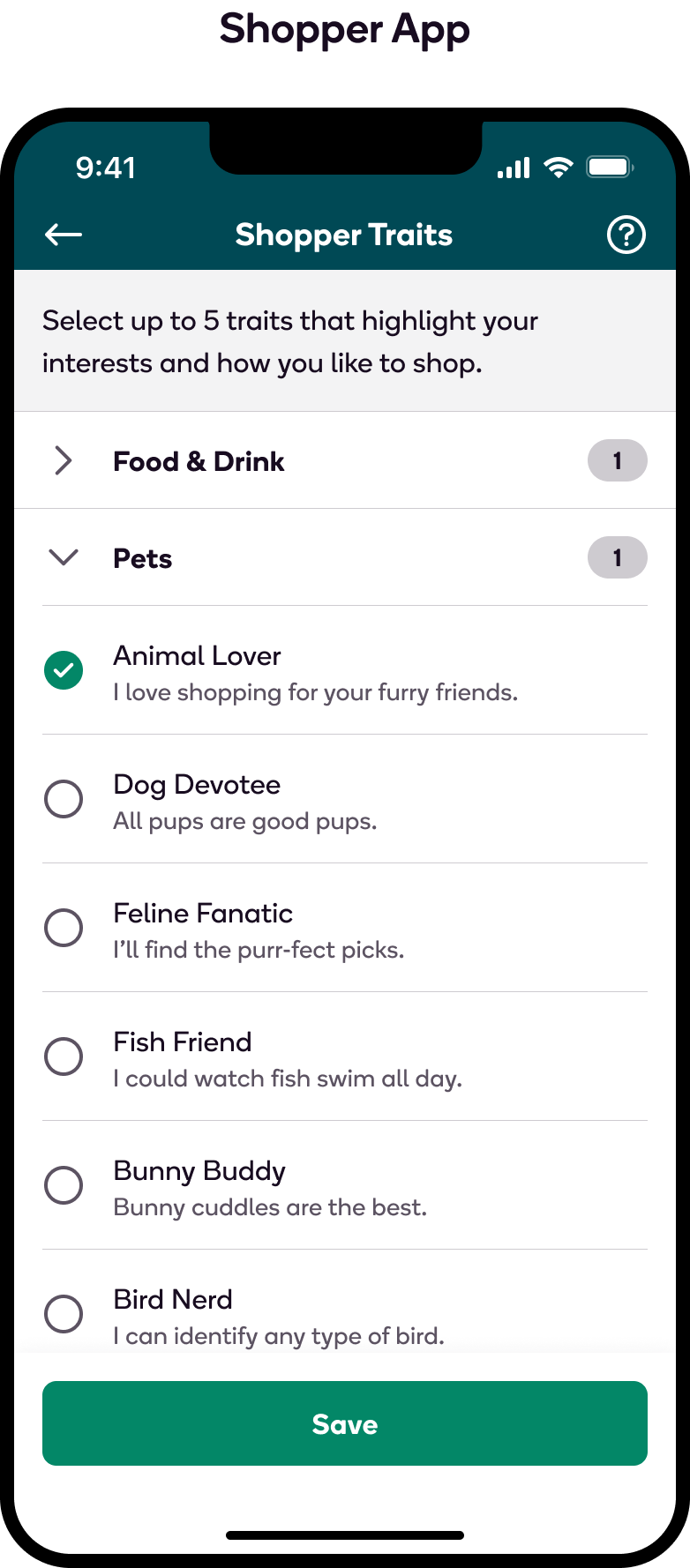
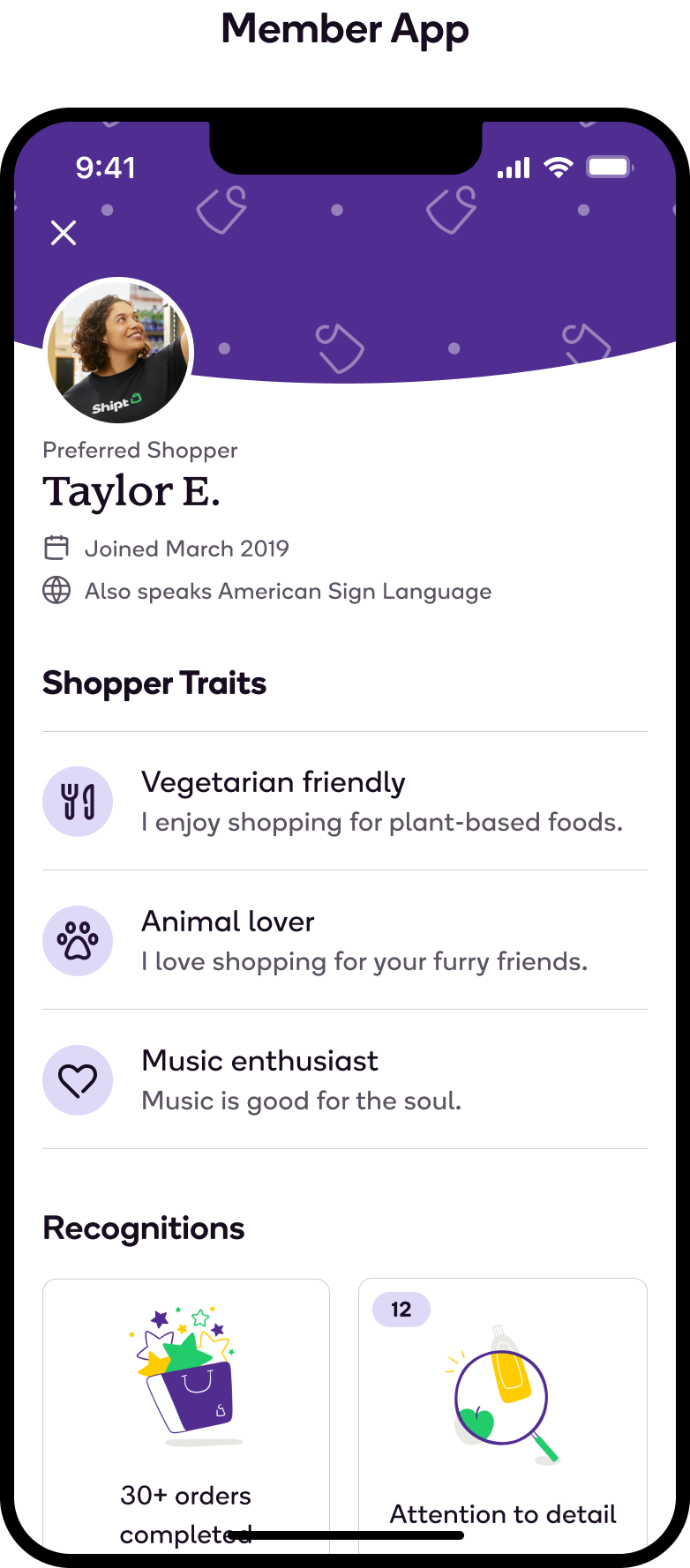
How to build a shopper profile
Shoppers in select metros will begin seeing the option to add a profile to their account starting on 5/10. Building a profile is completely optional, and you can hide your profile at any time if you choose.
- Access your account by tapping your name in the app’s main menu and selecting Build profile.
- Personalize your profile by first choosing the Theme – a color and pattern that represents you.
- Next, let members see what languages you’re fluent in, and select up to 5 unique traits that describe you, by tapping into the Language Fluency and Shopper Traits sections.
- Within the Recognitions section, you’ll see badges you’ve earned from members and will be able to select which of these recognitions you want to appear on your profile.
- Tap into Certifications to select which of your current certifications you’d like to be visible on your profile. Certifications shown in grey are those you haven’t yet earned. Tap the informational icon on the right to learn how to earn these certifications.
- After completing each section of your profile, tap Show profile to members. After your profile is published, you’ll be taken back to your account and it will indicate that your profile is visible to members.
- If at any time you wish to hide your profile, tap Profile under Account in the main menu of the app and select Hide profile from members at the bottom of the screen.
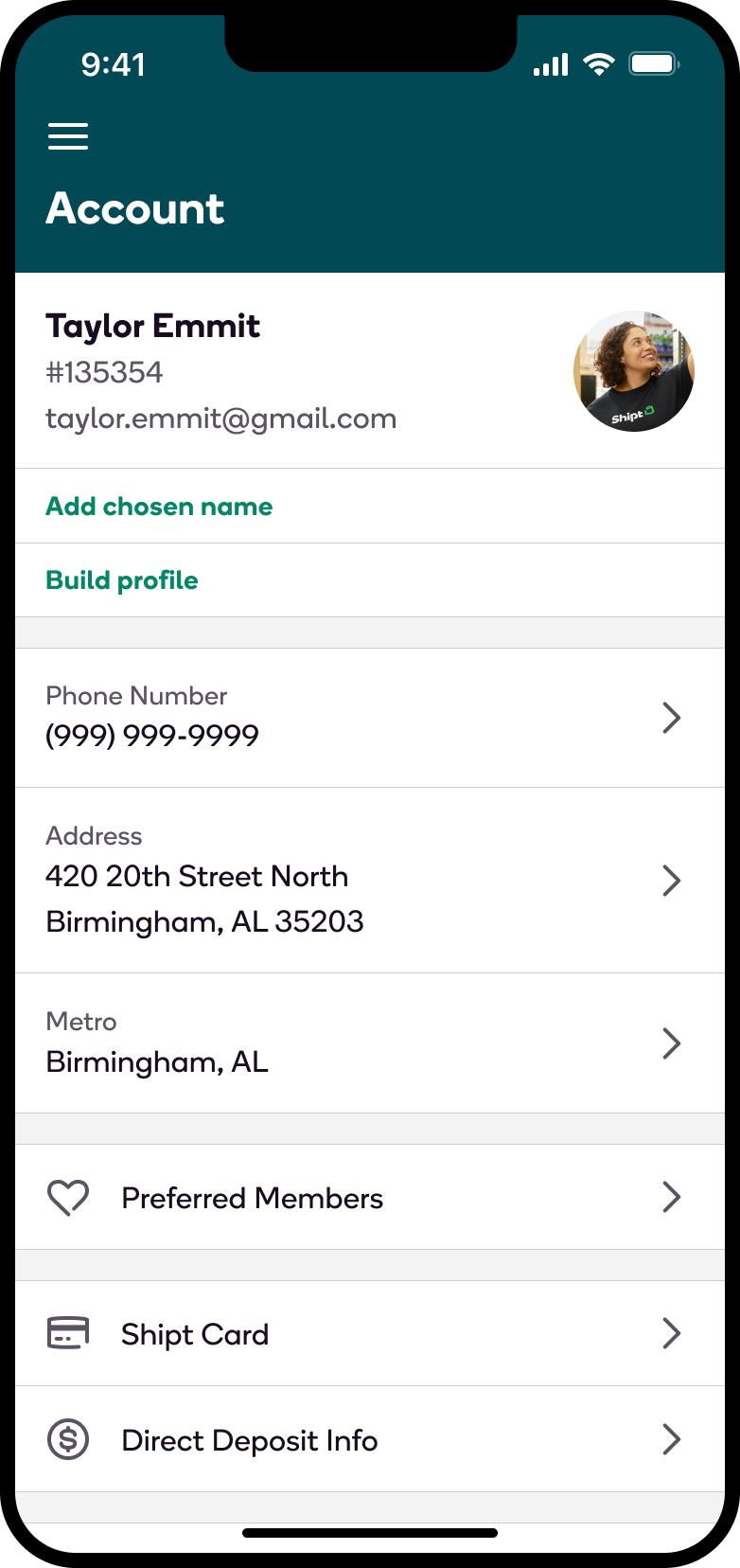
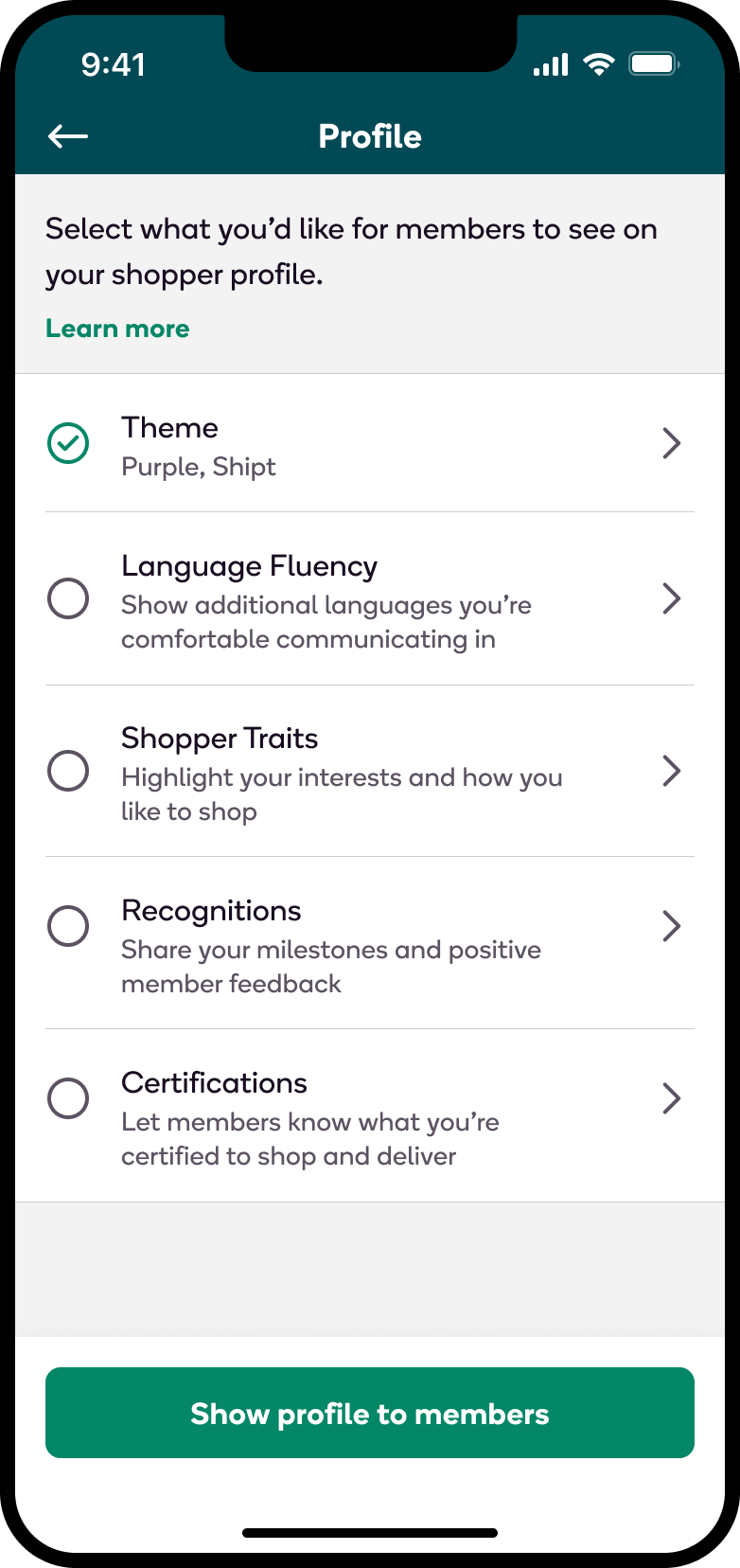
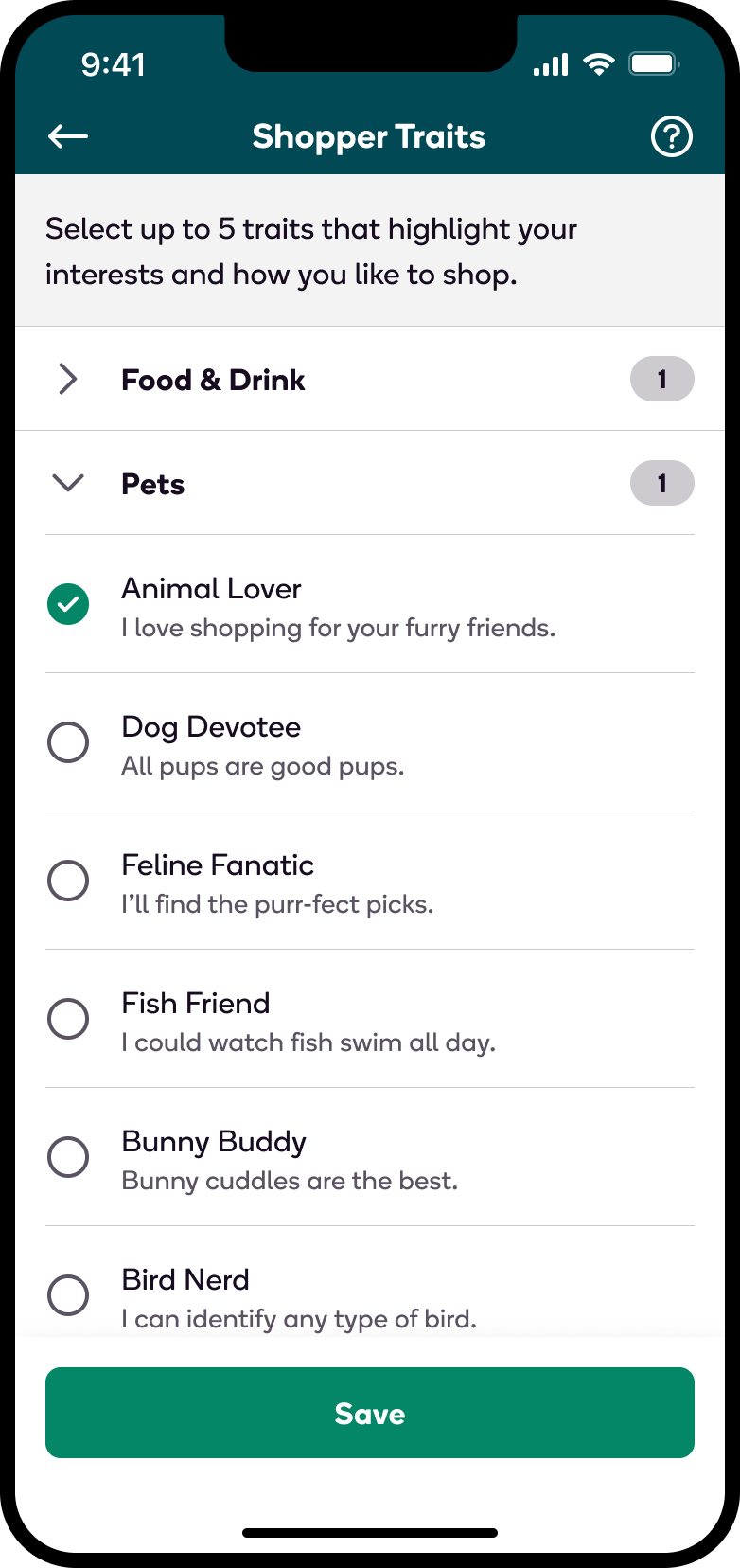
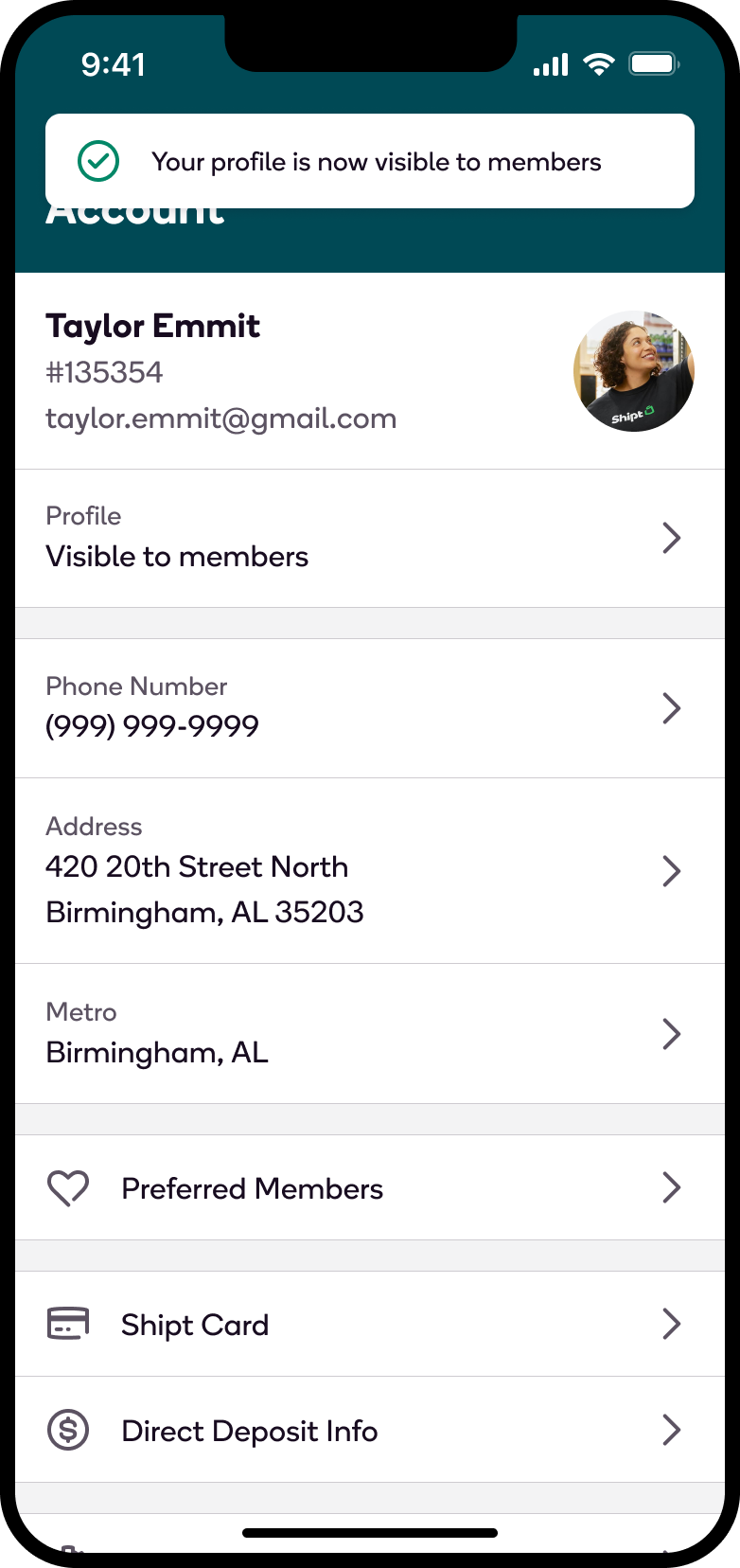
Once your profile is published, members will see all the things that make you uniquely you!
FAQs
I’m not seeing the option to add a profile under my account. Why?
- Shipt is currently only testing the shopper profile feature. When the feature is made available to you, you’ll be contacted via email. In addition, only shoppers who have completed 10 orders will see the option to build a profile in their account.
Is it mandatory that I build a profile?
- No, you are not required to create a shopper profile. Keep in mind, however, that showing your unique traits and shopping behaviors will help spark new connections with members. Your profile visibility can easily be turned on or off to members at any time.
Why can’t I see what my profile looks like to members?
- At this time, shopper profile screens are only visible in the member app. This means that only members will see the finished product of your profile, but shoppers have control over what members see within the selections they choose within their account in the shopper app.
