Getting ready to deliver an order containing alcohol? Below is some helpful information to prepare you for your delivery experience.
Alcohol Deliveries
Alcohol orders cannot be delivered without checking an ID and collecting a digital signature. The accepting party must be at least 21 years old, show a valid physical ID, and provide their signature to receive the order.
- If no one is available to accept the order or a customer cannot provide a valid ID, shoppers should contact Shipt Support and return the alcohol items to the store as soon as possible.
- Shoppers should not sign for alcohol orders. When prompted for a digital signature, you may ask the person accepting the order to sign their name on the screen.
- Shoppers should not scan their own ID. If the ID scan fails, you should manually verify and enter the ID information into the app.
- If the ID scan feature is not working, contact Shipt Support for assistance.
ID Verification at Delivery
Shoppers should always attempt to scan the barcode on a driver’s licesnses first.* However, if the ID scanner fails, shoppers can manually check the driver’s license. US Passports and US Military IDs cannot be scanned, and must be manually entered.
- You have the ability to choose manual verification for forms of ID that are not scannable, like US passports and US Military IDs.
- For scanning verification, there's a reminder to scan the back of the ID, not the front.**
- For manual verification, you’ll be prompted to review and input specific info from the ID into the app.
*Note: Per Oregon state law, you must request to see the ID of anyone accepting orders containing alcohol. If the accepting customer’s ID indicates they are under the age of 26, use the Shipt Shopper App to scan the ID. If the accepting customer’s ID indicates they are 26 or older, you will not be required to scan their ID but will be prompted to manually input their date of birth.
**Note: IDs can be scanned while held horizontally or vertically, but the entire barcode on the back of the ID will need to be visible on-screen and held still for the camera to capture the scan correctly. Shoppers should not scan their own ID.
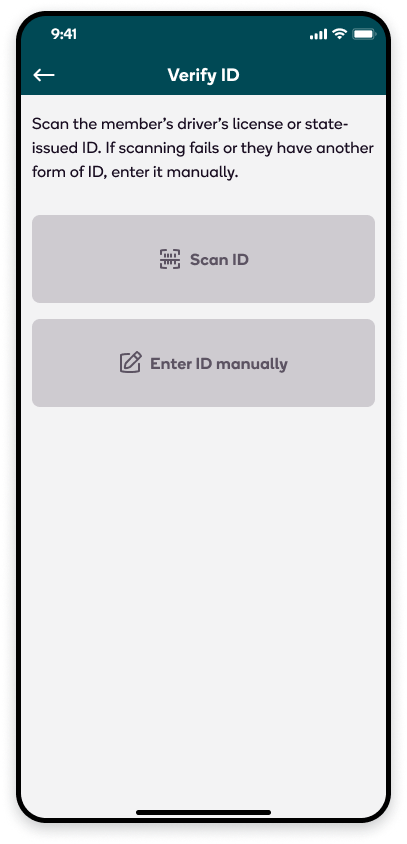


Who can accept an Alcohol Delivery from a shopper?
The accepting party must show a valid physical ID, be at least 21 years old, and sign for any order including alcohol. They do not have to be whose name is on the order, however, if the name on the ID is not recognized as being associated with the order, you’ll need to ask the customer to agree to Shipt’s terms and conditions.


Shoppers have the right to refuse the delivery of alcoholic items if the accepting party cannot produce a valid ID showing they are at least 21 years old or if they appear to be intoxicated at the time of delivery.
- If no one of at least 21 years old is able to accept the delivery, alcohol free items may still be delivered but alcoholic items will need to be returned to the store.
- Please reach out to Shipt Support for assistance returning the item/s.
- Shoppers will be compensated in instances where items need to be returned.
- It is against company policy to deliver to someone who is intoxicated.
- If the person accepting the order is obviously intoxicated, you may inform them of Shipt's policy and ask if there is another person who is 21 years old with a valid ID available to complete the delivery.
- If you feel uncomfortable while delivering, please contact Shipt Support.
What types of ID are considered valid for alcohol delivery?
Scanning the ID is a required step in the delivery process and cannot be skipped. Accepting an invalid ID or not scanning an ID may result in the removal of the shopper’s alcohol certification. Please refer to your state's certification course for any state-specific laws regarding what can be accepted as a valid ID.
- IDs must have a photo and a scannable barcode in order to be considered valid.
- IDs must be in date and not expired.
- Digital forms of identification cannot be accepted.
.png) * In North Carolina, out-of-state identification cards cannot be accepted as a form of ID.
* In North Carolina, out-of-state identification cards cannot be accepted as a form of ID.
** US passports cannot be scanned with the Shipt app, so they will need to be manually verified before completion of the order.
How do I scan an ID?
Tap Verify ID in the app to initiate the scan and verify the person you are delivering to is at least 21 years old. Then, hold the ID in front of your phone, ensure the full barcode is visible on-screen, and wait for the ID to be scanned.
*Note: IDs can be scanned while held horizontally or vertically, but the entire barcode on the back of the ID will need to be visible on-screen and held still for the camera to capture the scan correctly.
A person's date of birth is encoded on the back of the license. Shipt's scanning software will do the math for you, which removes any possible error. The scanner also checks for license expiration. If the ID is expired or belongs to someone under 21 years old, alcohol items cannot be delivered.
How do I collect an electronic signature for alcohol?
On orders including alcohol, you will need to obtain an electronic signature. After you have taken a picture for proof of delivery and verified the ID of the recipient, customers must sign in to the app prior to delivering the order.
The signature box will appear once the ID is confirmed to be valid. Have the customer sign on the line. The order screen will confirm that the ID was verified and a signature was captured. You may then hand off the items and mark the order as delivered.
If the name on the ID is not recognized as being associated with the order, the customer will be asked to agree to Shipt’s terms and conditions before signing, and you may be prompted for your own signature to confirm that these steps have been completed. Once these terms are agreed to and the signature is captured, you may hand off the items and mark the order as delivered.
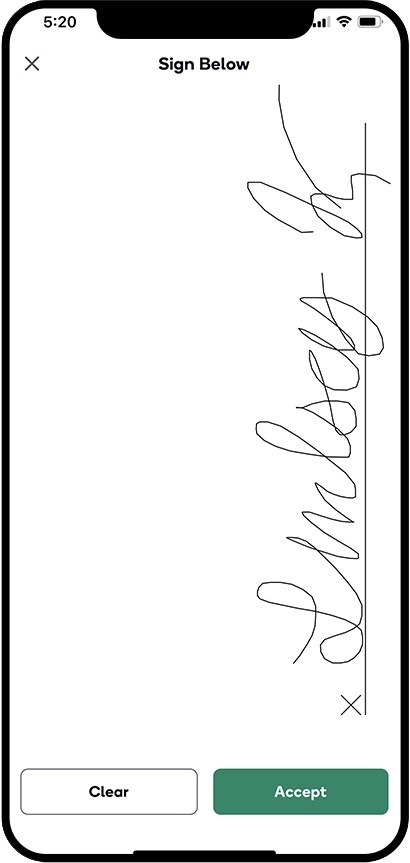
Can I leave an order with alcohol at the door?
No. An ID must be scanned for an order with alcohol to be completed. You may choose to remind the member in your "On the Way" message that you must check ID to complete the delivery. Do not leave the order at the door.
Can I deliver alcohol to a college campus?
Alcohol delivery is prohibited to any college or university building including dormitories and other on-campus housing.
What should I do if the app says the ID failed to scan?
Shoppers should always attempt to scan the barcode on the ID first. However, if the ID scanner fails, shoppers will be prompted to then manually check the ID instead.
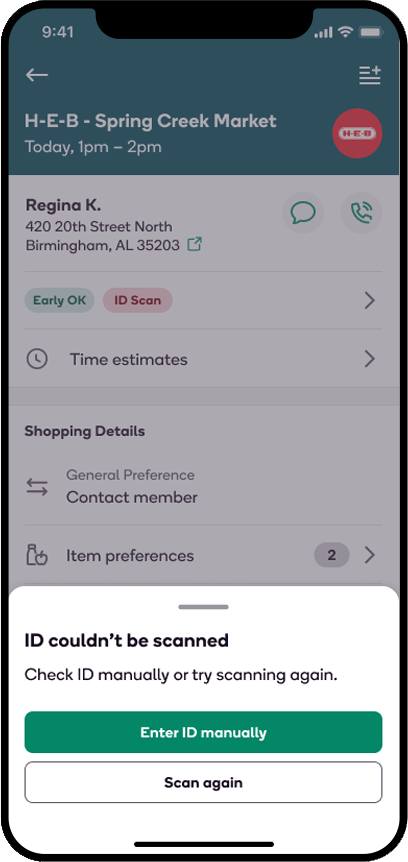
What should I do if the app says the ID scan is declined or cannot be accepted?
You may kindly remind the member that you cannot deliver without a valid physical ID. Digital forms of ID cannot be accepted. If they cannot produce a valid ID, reach out to Shipt Support and return the alcohol to the store. If the member has ordered groceries, you can deliver those items. Only the alcohol will be needed to be returned to the store.
*Note: For Delivery Only orders, if a valid ID is not produced upon delivery, the entire order must be returned to the store.
- If the dates of the provided ID do not meet the acceptable standards for alcohol delivery, such as the birthdate stating the recipient is a minor or the expiration date stating the ID is expired, the app will notify you and ask you to deliver only the items that do not contain alcohol, call Shipt Support for assistance, and then return the alcohol back to the store.
What if the manual entry will not submit?
- Manual entry fields will display example text and provide auto-formatting for dates. If the information you enter does not meet the formatting standards, the app will notify you.
- If the dates of the provided ID do not meet the acceptable standards for alcohol delivery, such as the birthdate stating the recipient is a minor or the expiration date stating the ID is expired, the app will notify you and ask you to deliver only the items that do not contain alcohol, call Shipt Support for assistance, and then return the alcohol back to the store.
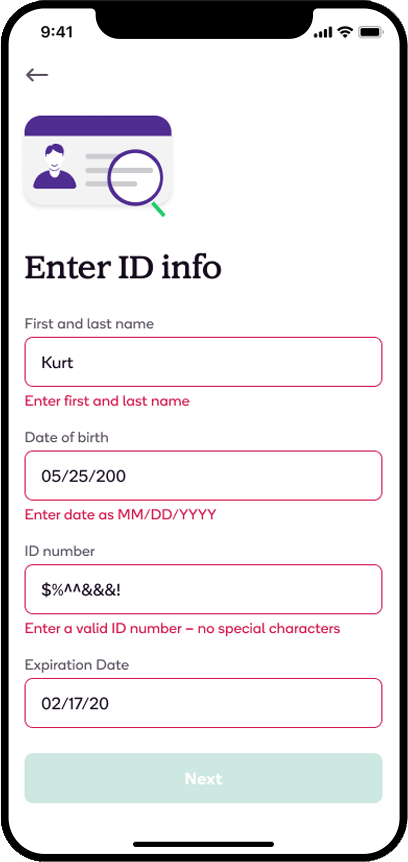
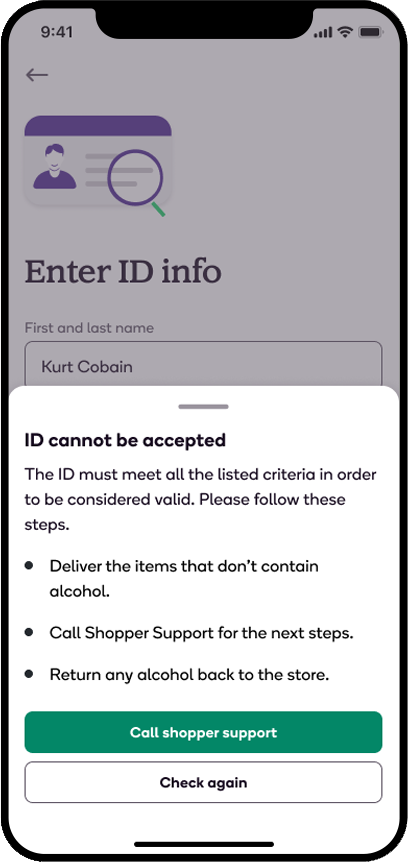
Is the shopping process different for orders containing alcohol?
Yes. Click here to review important information on shopping for orders containing alcohol items.
