The shopper app is capable of downloading and installing a newer version of itself when an update becomes available. If you have not already, we recommend turning on auto-updates for your shopper app.
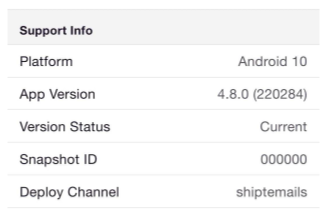
- These new releases are called “Snapshots” and leave the app fully functional while installing. Snapshots are identified by their Snapshot ID which can be found on the help screen.
- When the app is opened and the phone connected to Wi-Fi, it will check for any newer Snapshot available for download than what is currently on the device.
- If available, the Snapshot will download and install, denoted by a progress bar at the bottom of the app.
- Once complete, the progress bar will turn into a prompt for you to “Tap to Complete Update”. Tapping will reload the app with the newly applied update.
- When reporting any app issues to Shipt HQ, be prepared to give Shipt Support the first portion of the Snapshot ID as well as the app version of the device.
- Large releases may still require manual updates. If a manual update is required, you will be notified.
-
If you have further questions regarding Snapshots or updating your Shopper App, please contact shoppers@shipt.com.
You can also initiate an app update by visiting the App Store for an iPhone, or in Google Play for an Android. If you need additional assistance, please reach out to Shipt Support by chat or by phone at (205) 502-2500.
