Review the sections below to learn how to handle potential processing error messages and/or situations where you may need to provide information to a Target team member while shopping for a Target.com Prepaid order.
Error Messages
The chart below explains a few error messages shoppers may receive while completing a Target.com Prepaid order as well as the next steps shoppers can take during these instances to resolve the issue.
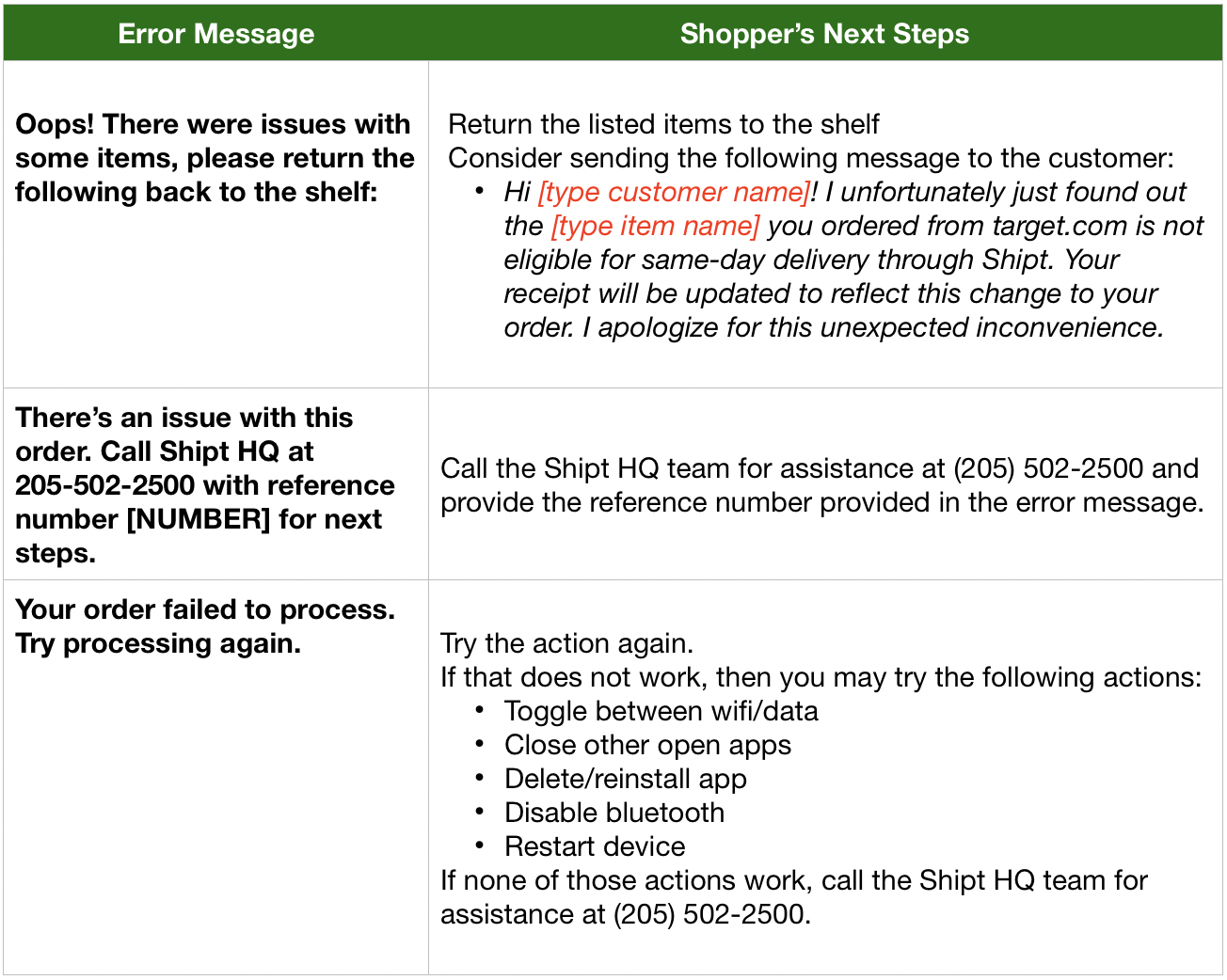
Should you need further assistance with error messages, please call Shipt Support at (205) 502-2500, and our support team will be happy to help!
Assisting a Target Team Member with the Shipt Audit Process
If shoppers find themselves in a situation where the Target team member does not know how to complete a Shipt audit, shoppers may share the following details with them:
-
To be able to check out, the Target team member will need a MyDevice handheld tablet.*
*Note: Each Target store has a limited quantity of MyDevices available. - From the home screen, the Target team member will need to tap the Shipt Audit icon to begin the process.
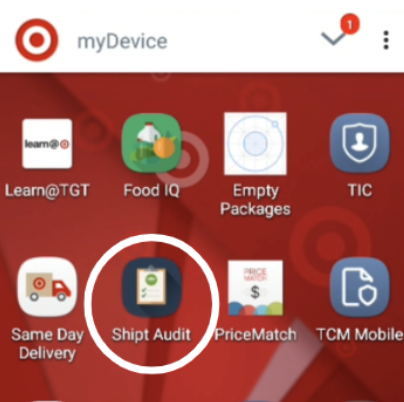
- Once the Target team member is in the Shipt Audit app, they will be prompted to scan the digital receipt in the shopper app.
- After scanning the digital receipt, the order's details will appear on the MyDevice tablet.
-
The Target team member will need to verify that all of the items on the receipt are the same items in the shopper's cart.
- If there is an extra item, the Target team member will prompt the shopper to return the item to the shelf and ask that the shopper notify the customer that they will need to process a new order with this item.
- Once the Target team member verifies the order, they will tap Looks Good to complete the audit.
Exiting the Store
Top shoppers recommend wearing a Shipt shirt to help Target team members quickly identify that you are a shopper with Shipt while bagging items without scanning or paying for them at self-checkout.
In the instance that a Target team member inquires about your Target.com Prepaid order while you are bagging items or exiting the store, you can complete the following steps:
1. Kindly let the team member know that you are a shopper with Shipt completing a Target.com Prepaid order that was paid for online by the customer and show them the digital receipt.
2. If the team member has additional questions, you may call Shipt Support at (205) 502-2500, and they will be able to assist you.
Want to learn more about the shopping experience for these orders? Check out our Target.com Prepaid orders article.
