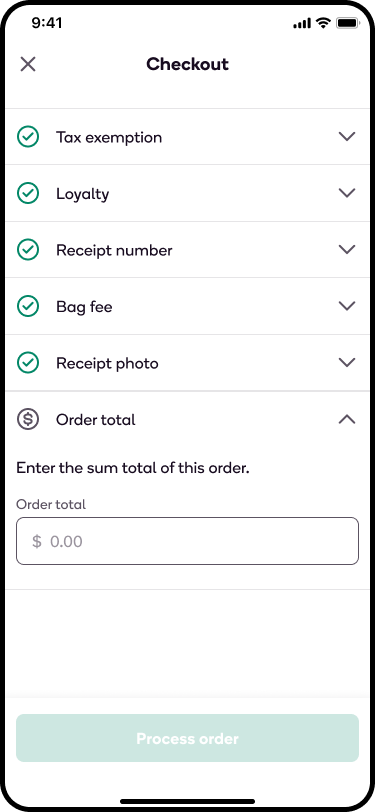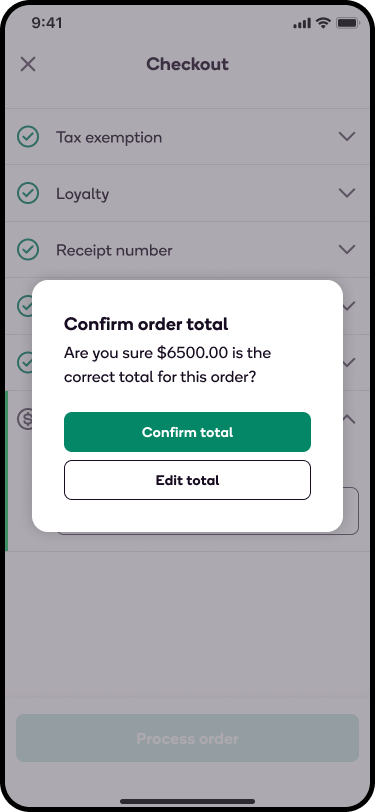Durante el proceso de pago, se le pedirá que confirme el total del pedido en la aplicación seleccionando una o más de sus transacciones recientes.
- Después de cargar la foto de su recibo, seleccione el total del pedido correcto de los totales provistos que aparecen en la aplicación.
- Si no aparece el total correcto, seleccione Enter manually (Ingresar manualmente).
- Para garantizar la precisión, vuelva a verificar el total ingresado manualmente antes de enviarlo. Es posible que reciba un mensaje de error si el total ingresado parece incorrecto.
- Toque Process order (Procesar pedido) para completar el procesamiento del pedido.
Para garantizar que todos los artículos se paguen en una sola transacción, los principales compradores recomiendan volver a verificar los artículos en su carrito y preguntar a los miembros si tienen alguna adición de último momento antes de dirigirse a la caja.