A continuación se muestra información útil que los compradores deben saber sobre las compras en CVS.
¿Los compradores necesitan solicitar una exención de impuestos?
No, los pedidos de CVS no están exentos de impuestos.
¿Pueden los compradores utilizar el autopago en CVS?
No, a CVS le gustaría que los compradores utilicen una caja con un asistente de tienda.
¿Qué artículos están prohibidos?
Los compradores no pueden entregar alcohol, tabaco, pases de peaje, artículos con restricciones de cantidad o edad, ni tarjetas de regalo de CVS. Haga clic aquí para ver la lista completa de artículos prohibidos para todos los pedidos de Shipt.
Si alguno de estos artículos está incluido en un pedido, los compradores pueden informarle al miembro que esos artículos no son elegibles para la entrega con Shipt. Si el miembro solicita más información, los compradores pueden recomendarle amablemente que se comunique con el servicio de asistencia de Shipt para obtener más detalles.
¿Los compradores usan una tarjeta de recompensas al pagar?
Sí, los compradores utilizarán el código de barras del programa de recompensas proporcionado en la aplicación al momento de realizar el pago.
¿Pueden los compradores usar los dólares de recompensa de CVS provenientes de mis transacciones de CVS?
No. Los compradores no pueden usar ninguna recompensa obtenida a través de transacciones de Shipt. Tenga en cuenta que todos los recibos de las tiendas pertenecen a Shipt y no se pueden utilizar para programas de recompensas personales.
¿Se pueden devolver los artículos?
Sí, todos los artículos, excepto los perecederos, pueden devolverse a la tienda donde se compraron originalmente.
Nota: CVS tiene el derecho de aceptar o rechazar devoluciones de cualquier artículo.
Para completar una devolución de un pedido de CVS:
- Presente el recibo original y su tarjeta Shipt en Atención al Cliente.
- Escriba el número de pedido en el recibo y tómele una fotografía después de que el empleado de la tienda haya completado la devolución.
- Envíe la imagen por correo electrónico a support@shipt.com.
¿Qué hacen los compradores si un miembro tiene un problema con su pedido de CVS?
Pida disculpas cortésmente al miembro y sugiérale que se comunique con el soporte de Shipt a través del chat en vivo, support@shipt.com o al 205.502.2500 para obtener ayuda con el problema. ¡El equipo de soporte estará encantado de ayudarle!
¿Cómo se manejan las tarifas de equipaje en CVS?
En algunas áreas metropolitanas, las leyes exigen el pago de una tarifa por las bolsas que se utilicen en la caja. Si los compradores se encuentran en una de estas áreas metropolitanas, se les solicitará que ingresen una tarifa por las bolsas.
Después de procesar el pedido, tome una foto del recibo y cárguela en la aplicación.
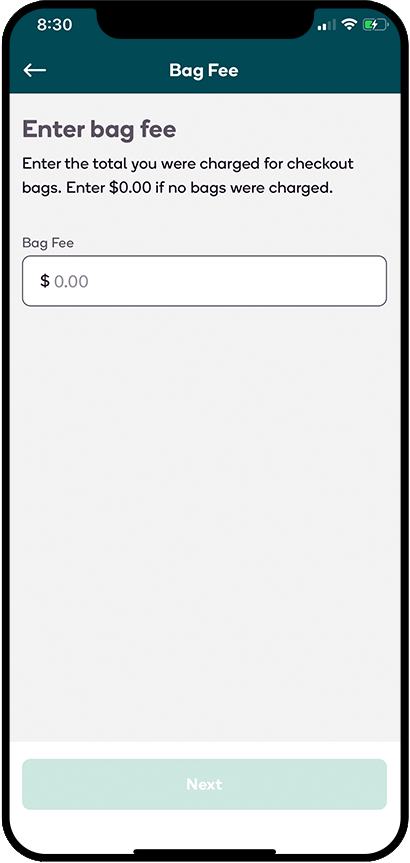
Los cargos por bolsas generalmente se encuentran en el recibo de la tienda. Si no los encuentra, pregúntele a su cajero el monto total que le cobraron. Ingrese ese total y continúe procesando el pedido. Si no compró bolsas para el pedido, simplemente ingrese el total de la tarifa como $0 y termine de procesar el pedido.
