Same-day delivery for Target.com Prepaid orders is a service provided by Shipt nationwide. If a customer is a Target Circle 360 member, they will receive free same-day delivery provided through Shipt. If the customer is not a Target Circle 360 member, they can place a same-day delivery order for a fee of $9.99.
Here's a quick overview of how this service works:
- A customer places a same-day delivery order through Target.com or the Target app and selects a designated delivery window for their order to be delivered
- A shopper with Shipt claims the Target.com Prepaid order, goes to the specified Target store to shop for the requested items and then delivers the order to the customer during the designated delivery window
Shopping a Target.com Prepaid Order
The shopping process for Target.com Prepaid orders is very similar to regular Shop & Deliver orders, but with a few differences that are important to know:
- Target.com Prepaid orders will have a blue Prepaid label when offered through the Shopper App
- Customers are not able to place alcohol orders through Target.com in most metros* at this time. If you see alcohol specially requested on an order, or the customer requests it via text, kindly let them know you are not able to deliver that item
*Note: Alcohol is eligible for delivery in AL, CA, FL, HI, IL, MI, MO, NC, NE, OH, TN, and TX metros only.
Checking Out with a Target.com Prepaid Order
Once you are done shopping, you will be ready to check out. After shopping for the last item, a screen containing step-by-step instructions will display to provide guidance toward a successful Target Prepaid checkout process.
For Target.com Prepaid orders, you will NOT need to:
- Scan items at the register
- Upload a picture of/scan the receipt's barcode
- Enter an order total as you would with other Shop & Deliver orders
- Use your Shipt card for payment at any point
We recommend wearing a Shipt shirt to help Target team members quickly identify that you are a shopper with Shipt while bagging items without scanning or paying for them at self-checkout.
How to check out:
- Tap Check Out to begin the check out process.
- The app will display a digital receipt with all the processed items (see picture below).
- A Target team member will need to scan the barcode of the digital receipt.
- If there is not a Target team member stationed at self-checkout, you may have your digital receipt scanned at Guest Services or by a Target team member with the Target MyDevice.
- Shoppers will need to show a valid ID when completing orders that contain alcohol.
- After the Target team member has successfully scanned the digital receipt, you may bag the groceries* at a self-checkout station or an unused checkout lane. Then, you can leave the store to deliver the order.
*Note: Due to a shortage of plastic and paper bags along with efforts to reduce their carbon footprint, Target stores discourage double-bagging items. When bagging items yourself, be sure to limit the weight of each bag to prevent the possibility of the bags breaking or tearing in transit.
If you receive an error message during the checkout process or need to provide assistance to a Target team member who's not familiar with the Shipt partnership, please review our troubleshooting article for guidance.
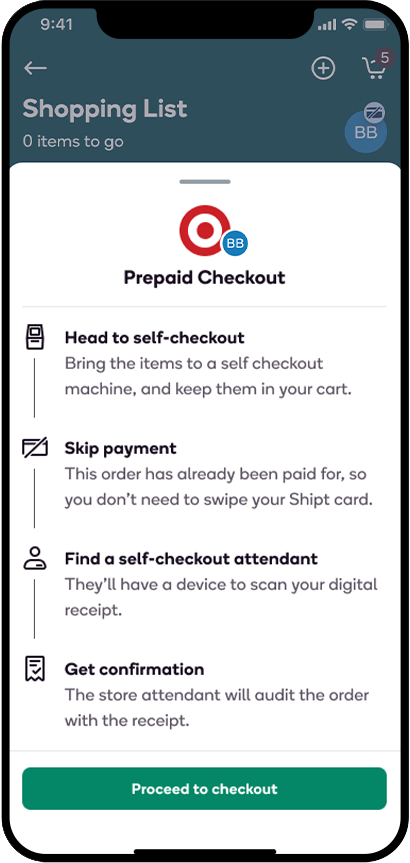
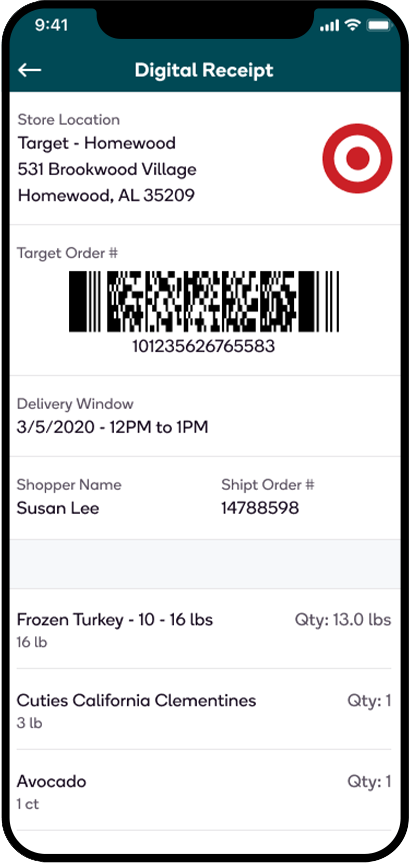
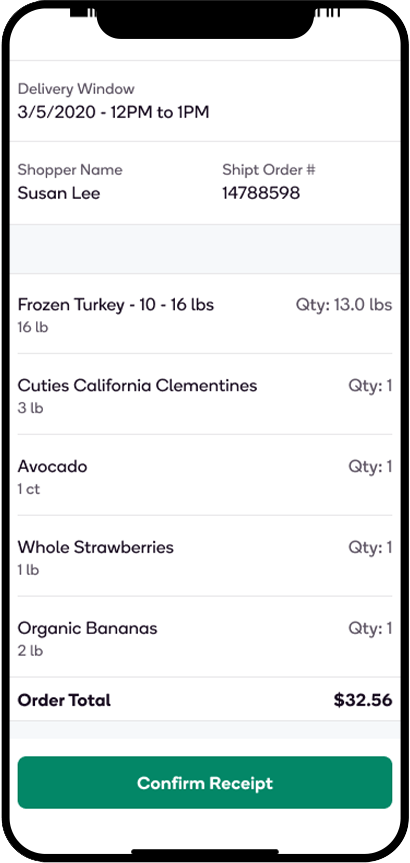
How are bag fees handled?
Before completing the audit process, shoppers will be prompted to estimate the amount of bags needed for the order. If you won't need any store-provided bags, you will enter 0.
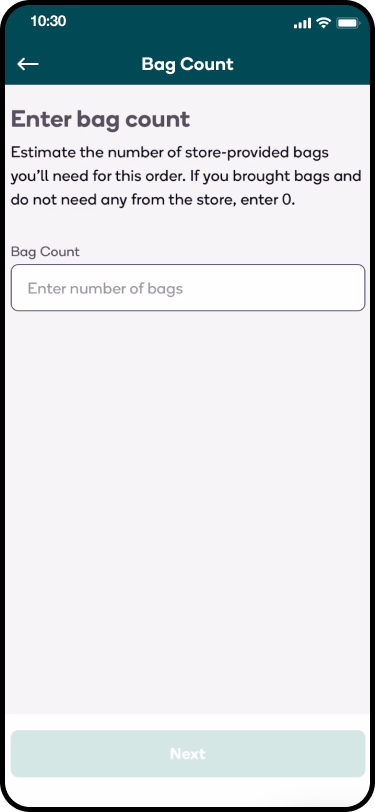
What should I do if a store does not provide bags?
Due to city ordinances, some Target locations have gone bagless, meaning no paper or plastic bags will be provided at checkout for patrons or shoppers. When completing orders at these stores, shoppers should bring reusable bags or utilize a cooler bag.
Below are a few things to consider when handling orders at these stores.
- In your introduction message, let the member know you're shopping at a store that does not offer paper or plastic bags at checkout and confirm that they're okay with a bagless delivery.
- If a member is not okay with a bagless delivery, let them know you're happy to purchase reusable bags to complete delivery. Be sure to communicate that the bags will be added to their order as a special request and left with their items at delivery.
How are substitutions or additional requests handled on Target.com Prepaid orders?
Substituting items on a Target.com Prepaid order works just the same as a normal order. Communicate with the customer about the out-of-stock item, and scan the barcode of the substitution to add it.
For additional items the customer asks you to add to their order via text, as long as the item is in the catalog, it can be added to the order. Scan the barcode on the item to add it to the order. Weighted items, like produce, that do not have a barcode can be added to the order by entering the weight of the item. To learn more about shopping for weighted items, click here.
If you receive an error when processing the order, items that are not in the catalog will be flagged and you will not be able to deliver that item to the customer.
What do shoppers do if the member isn't home?
If a Target.com Prepaid order has the green “Drop-Off” label, it can be dropped off outside the door of the delivery location instead of handing off face-to-face.
Here are some tips from seasoned shoppers on how to handle Drop-off orders:
- Check the Order Notes section on the Order Details screen to see if a specific drop-off location was requested or delivery instructions were provided.
- Continue to communicate with customers as you normally would for each order prior to delivery — for example, sending the On the Way message to prepare them for delivery.
- After placing the bags at the drop-off location, you may send the customer a message informing them their order has been successfully dropped off. You may also choose to send a photo of the order at their door for proof of delivery.
Shoppers can also choose to knock on the door to notify the member that their order has been delivered prior to walking away and sending a drop-off delivery confirmation message.
Returns
Once the items have been delivered, the customer is responsible for all returns. Customers are able to return any of their items via Target.com or using their Target.com digital receipt in the store.
If the customer is unresponsive at delivery and the order does not have a "Drop-off" label, shoppers can call Shipt HQ at (205) 502-2500. An order should not be left at an unresponsive customer’s door unless the shopper has been advised to by the customer or Shipt HQ.
For orders containing alcohol:
In metros where Target Prepaid alcohol delivery is allowed, customers must provide a valid ID and signature at the time of delivery. If the customer is unable to produce a valid ID, shoppers may deliver any non-alcoholic items but should contact Shipt Support, return the alcohol to the store, and surrender it at Guest Services.
Should shoppers purchase item warranties for Target.com Prepaid orders?
If a warranty is placed as a special request item for a Target.com Prepaid order, the shopper should mark that item as Not Found and the warranty information will be sent as an email to the customer.
What is Target Circle 360?
Target Circle 360 is a paid membership that gives Target guests access to free same-day delivery with no product markups, as well as access to place orders from any retailer in their area on the Shipt Marketplace.
Are Target customers able to rate and tip on Target.com Prepaid orders?
Yes, customers will be able to rate and tip you via Target.com after you have delivered their order. Customers will be prompted with recommended tip amounts based on their rating. For example, when a Target customer rates a shopper with 5 stars, they’ll be prompted with a recommended tip amount based on their positive experience.
Will offer pay or tipping be different for orders placed by Target Circle 360 members?
Pay for these orders will follow the same effort-based pay model that Shipt uses today, which is calculated based on the estimated time and effort to complete the order. Target Circle 360 members will also be able to add tips to any same-day delivery order just as any customer can through Target.com and the Target app.
How do customers sign up for Target Circle 360?
Customers can sign up for Target Circle 360 through Target.com or the Target app.
If a Shipt member transfers their membership to Target Circle 360, will their preferred shoppers remain intact?
Yes, as long as the membership is under the same email as their Shipt account, their preferred shoppers will transfer to their Target Circle 360 membership.
Need assistance completing a Target.com Prepaid order?
For help troubleshooting a Target.com Prepaid order, please reference this article.
