Connect with your biggest fans.
When a member provides a 5-star rating for you and selects at least 1 performance attribute after their order is delivered, they’ll be able to add you as a preferred shopper, and you’ll be notified to accept or decline their request. If you accept their request, you will be added as a preferred shopper on their account, and they will be added as a preferred member on your account.
It’s not guaranteed you’ll shop for your preferred members every time, but being more likely to receive offers for familiar members makes it easier to build rapport with them and efficiently deliver everything they need – all of which can increase your chances of receiving high ratings and tips.
*Note: This feature is currently only available in the Shipt and Target app for those who have purchased a membership with us. Delivery Only, Meijer Prepaid customers, and Shipt or Target customers who have not purchased a membership will be unable to add you as a preferred shopper.
Reviewing current preferred members and requests
If a member has requested you as a preferred shopper, you’ll see a notification display in the app. You can either follow the notification at that time or access your request later from your account.
- Access your account from the main menu and tap Preferred Members from the Account screen.
- Requests will display at the top of the Preferred Members screen in the order they were requested.
- Tap Accept or Decline for each request.
- Members will not be notified when you accept or decline their request.
- Members who you have already accepted a request from will display beneath current open requests in the order they were accepted.
- You can review your order history with any preferred member by tapping their name.*
*Note: Preferred member order history will display the past 10 Shop and Deliver orders you have completed for that member.
- If you ever wish to remove a preferred member from your list, swipe left across the member’s name on the Preferred Members screen and tap the remove member icon that displays.
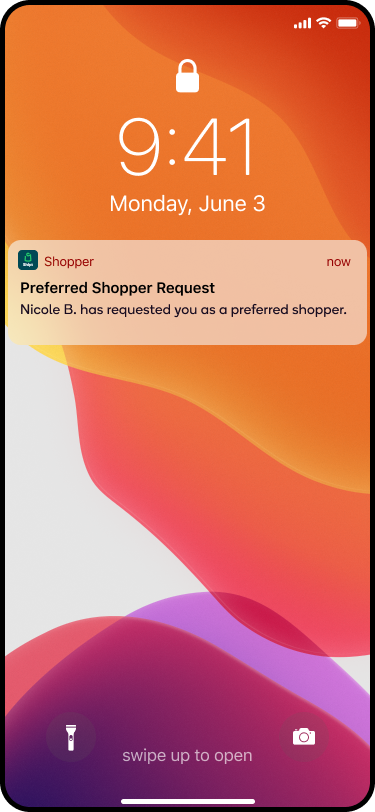
.png)
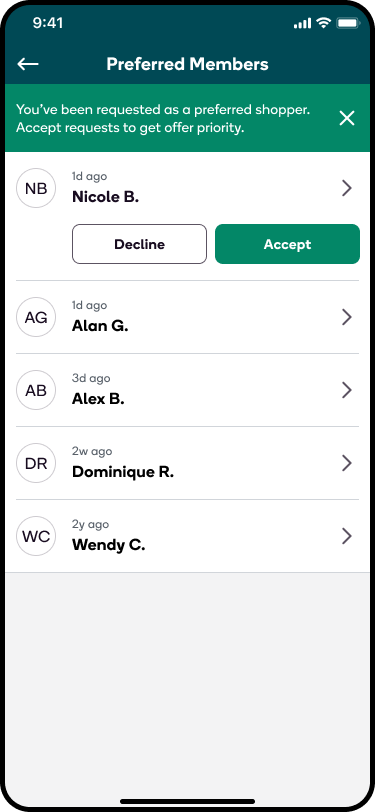
Receiving offers for preferred members' orders
Shopper Stats and Preferred member connections will be considered, along with other factors, for order offers. You may receive a notification when you receive an offer for a preferred member’s order, even if you are not on the schedule. Keep in mind, since your preferred members may have more than one preferred shopper, it's not guaranteed you'll shop for them each time they place an order.
To improve your chances of getting notifications about your preferred members’ orders, we suggest aiming to keep your Shopper Stats high. To learn more about how orders are offered, click here.
*Note: If you have claimed two orders with the same designated delivery window, you will not receive additional offers, including preferred member orders, for that specific delivery window.
Identifying preferred members when reviewing orders
- The notification will state a preferred member placed an order, and it is available to claim.
- Order offer cards will show the preferred member’s name with a heart icon next to it, so you can easily identify an order for a preferred member.
- The heart icon will also display next to the member's name on the Order Details screen.
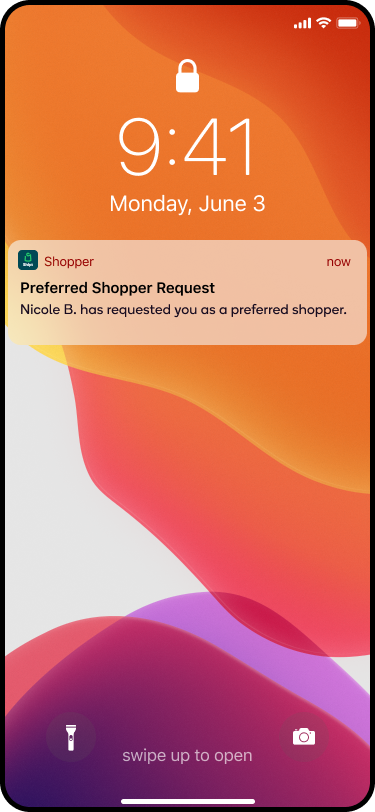 .
. 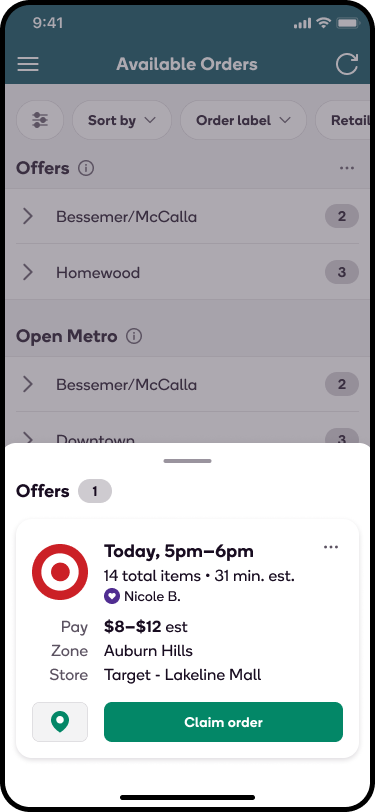 .
. 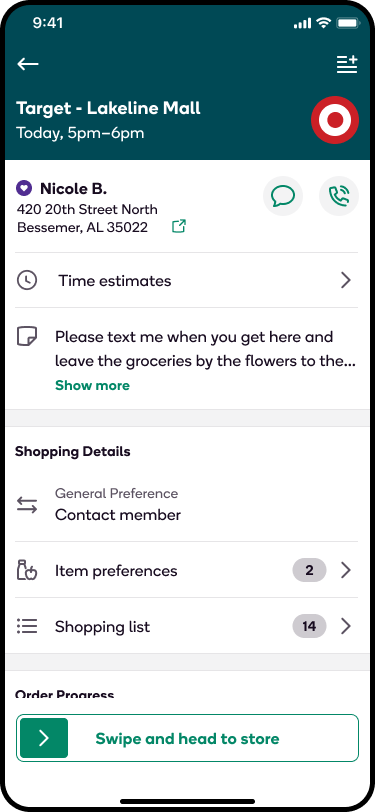
FAQ
Why did I receive a notification about a preferred member placing an order when I wasn't on the schedule?
When a member places an order, their preferred shoppers may be notified about the member's order, even when they are not on the schedule. This notification is to provide preferred shoppers with an opportunity to know when a preferred member has an order to available claim.
Why didn't I get an order offer for a preferred member when they placed an order?
- Since your preferred members may have more than one preferred shopper, it's not guaranteed you'll shop for them each time they place an order. Keep your shopper stats high to improve your chances of getting notifications about your preferred members’ orders.
I was notified that a preferred member placed an order, but it did not display when I tapped to claim it. Where is the offer and why didn't I get to claim it?
If you attempted to claim a preferred member's order but did not see the offer in the app after you tapped on the notification, it means another shopper already claimed the order.
Will I always be prioritized for shops where I’m the preferred shopper?
A member can have multiple preferred shoppers on their list. Keep your shopper stats high to improve your chances of getting notifications about your preferred members’ orders.
If I decline a request from a member, does it keep me from getting future orders from that member?
If you decline a preferred shopper request from a member, you will not be prioritized for that member’s order. However, it is possible that you may still receive an offer for the order.
Will the member know if I have accepted or declined their preferred shopper request?
- No, the member will not be notified when you accept or decline their request. You will display in the member's preferred shopper list whether you accept or decline their request unless they decide to remove you from their list.
Can I remove a preferred member from my account after accepting their request?
Yes, you have the ability to remove a preferred member from your account at any point after accepting their preferred shopper request. You can do this by swiping left on their name on the Preferred Members screen. After they have been removed as one of your preferred members, you will automatically be removed as a preferred shopper for them.
Can a member remove me as a preferred shopper?
- Yes, members have the ability to remove preferred shoppers from their account. A shopper can also be removed as a preferred shopper for a member if the member submits a rating of 1 or 2 for that shopper.
Can I ask a member to select me as a preferred shopper?
- Members will automatically be asked if they would like to select you as a preferred shopper if they give you a five-star rating and select at least one performance attribute.
Will I be notified about a preferred member's order if it is part of a bundle?
- Preferred shoppers may be notified about individual preferred members' orders, but they will not receive notifications for preferred members’ orders that are part of a bundle. However, it is possible that a shopper may still receive an offer for a bundle containing a preferred member’s order if they are on the schedule.
Do quiet hours apply to preferred shopper requests and off-schedule notifications?
- Like other order offers, shoppers will not receive preferred member order notifications during quiet hours. However, shoppers can still receive notifications for preferred shopper requests during quiet hours.

