How do I view which retailers are in my area?
Before scheduling yourself in a specific zone, we recommend viewing the store(s) included within a zone prior to selecting it so you can know which stores you may be offered to shop at for a member.
- To view the stores included in a zone, select the information icon (
 ) to the right of the zone name from the Default Zones screen.
) to the right of the zone name from the Default Zones screen. - A window will appear at the bottom of the screen, where you can view the store names and addresses for the selected zone.
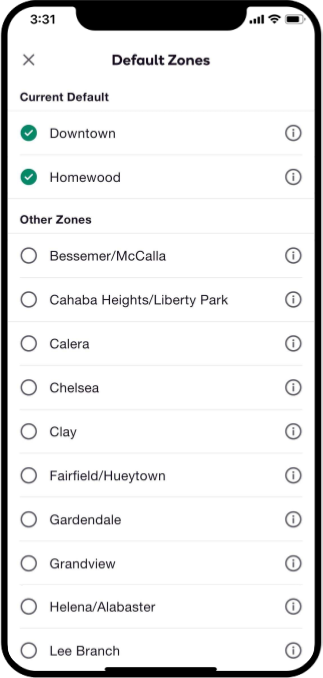
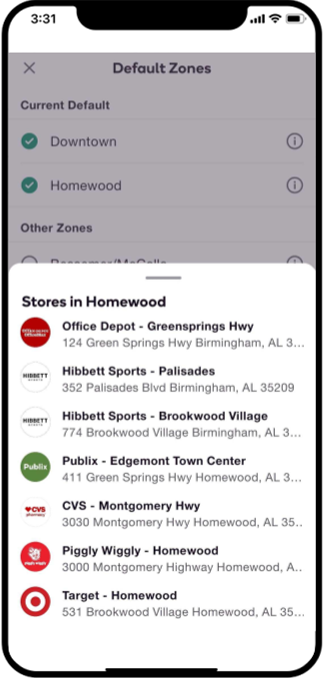
To view which retailers offer different services in your area, click the links below.
For more information on metros and zones, click here.
